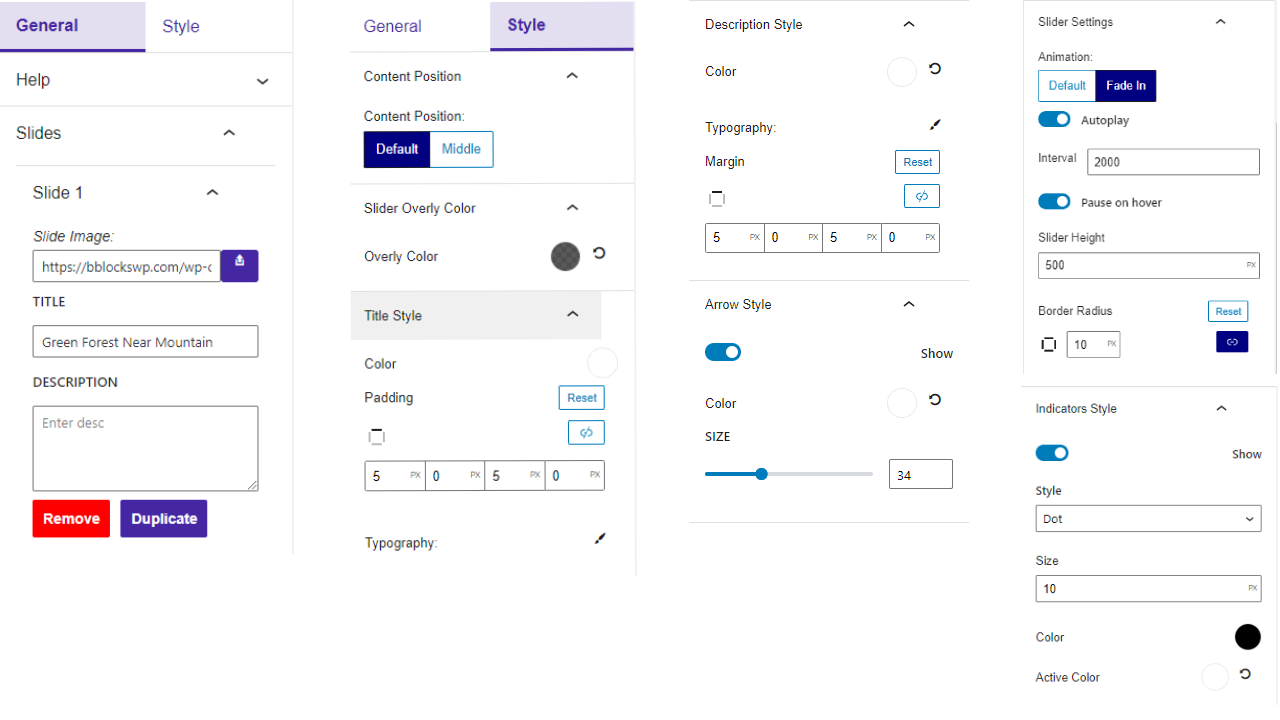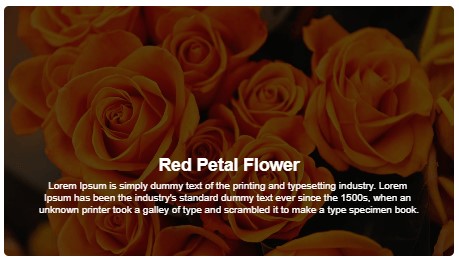ਵੇਰਵਾ
B Slider is Gutenberg Block an image and text slider. Using this slider you can create your slider very easily and in a short time. B Slider is the best match for you and your customers. You can use any theme.
Features
- Unlimited slides can be added.
- Slide duplicate.
- Slide Remove.
- Title and description styles can be added.
- Right and Left button styles can be added.
- Slide indicator styles can be added.
- Sliders AutoPlay on/off option.
- Sliders duration time set.
- Slider hover pause on/off.
- Slide Overly Color option.
- Slider Animation option.
- Slider Content Default/Middle option.
- Slider Arrow size option added.
- Slider Arrow height and width, Border Radius, color option added.
Pro Features
- Button in content
- Layout: There are two layout options horizontal and vertical.
- Animation, delay, and duration: Title, description, and button set this.
- Indicator image: Set indicator image option.
- Multiple Arrow icon
- Transition modes: Fade, Slide, Flip
- Content position
- Slide on Mousewheel: Slide on Mousewheel option.
- Arrow Follow Mouse: Slide on arrow follow option.
- Slide on mouse drag: Slide on mouse drag.
- Indicators custom position
- Slider Margin
- Shortcode: Shortcode option to use anywhere.
- Slider Height: Slider height can be set according to the device.
How to use
- Go to the Plugins Menu in WordPress
- Search for “b-Slider”
- Click “Install”
-
Activate the b-Slider Plugin on your Plugins Menu
-
For installation help click on Installation Tab
Feedback
- Do you like that plugin? Hate it? Want a new feature? Send me some feedback
⭐ Check out the Parent Plugin of this plugin-
🔥 b Blocks – Best gutenberg blocks collections for WordPress.
⭐ Check out our other WordPress Plugins-
🔥 Html5 Audio Player – Best audio player plugin for WordPress.
🔥 Html5 Video Player – Best video player plugin for WordPress.
🔥 PDF Poster – A fully-featured PDF Viewer Plugin for WordPress.
🔥 StreamCast – A fully-featured Radio Player Plugin for WordPress.
🔥 3D Viewer – Display interactive 3D models on the webs.
ਸਕਰੀਨਸ਼ਾਟ
ਬਲਾਕ
This plugin provides 1 block.
- B Slider Display Amazing Gutenberg Responsive Image And Content Slider
ਸਥਾਪਤੀਕਰਨ
From Gutenberg Editor:
- Go to the WordPress Block/Gutenberg Editor
- Search For b-Slider Block
- Click on the b-Slider Block to add the block
Download & Upload:
- Download the b-Slider plugin (.zip file)
- In your admin area, go to the Plugins menu and click on Add New
- Click on Upload Plugin and choose the
b-slider.zipfile and click on Install Now - Activate the plugin and Enjoy!
Manually:
- Download and upload the b-Slider Block plugin to the
/wp-content/plugins/directory - Activate the plugin through the Plugins menu in WordPress
ਅਕਸਰ ਪੁੱਛੇ ਜਾਂਦੇ ਸਵਾਲ
-
Is Slider Block free?
-
Yes, Slider Block is a free Gutenberg block plugin.
-
Does it work with any WordPress theme?
-
Yes, it will work with any standard WordPress theme.
-
Can I change block settings?
-
Yes, you can change block settings from the Gutenberg block editor’s right sidebar.
-
How many times can I reuse a block?
-
You can use unlimited times as you want.
-
Where can I get support?
-
You can post your questions on the support forum here
ਸਮੀਖਿਆਵਾਂ
ਯੋਗਦਾਨੀ ਤੇ ਵਿਕਾਸਕਾਰ
“B Slider – Slider for your block editor” is open source software. The following people have contributed to this plugin.
ਯੋਗਦਾਨੀ“B Slider – Slider for your block editor” ਦਾ ਆਪਣੀ ਭਾਸ਼ਾ ਵਿੱਚ ਅਨੁਵਾਦ ਕਰੋ।
ਵਿਕਾਸ ਕਾਰਜ ਵਿੱਚ ਰੁਚੀ ਰੱਖਦੇ ਹੋ?
Browse the code, check out the SVN repository, or subscribe to the development log by RSS.
ਤਬਦੀਲੀ-ਚਿੱਠਾ
1.1.15 – 20 March, 2024
- Added option to include alt text for slider images
1.1.14 – 5 March, 2024
- Some mistakes improved.
1.1.13 – 29 Feb, 24
- Validated JS and HTML code.
1.1.12 – 6 Dec, 23
- An animation effect of fade-in has been added.
1.1.11 – 24 Nov,23
- Added an option to show/hide the title from the media image’s caption or title.
1.1.10 – 23 Nov,23
- Automatically select the image caption or title to add as the slide title.
1.1.9 – 14 Nov,23
- Use responsive device settings for the left/right inner gap, arrow width, and height.
1.1.8 – 9 NOV,23
- WordPress version update
1.1.7 – 25 OCT,23
- The package is being used for lazy loading images
1.1.6 – 5 Oct,23
- Fixing the responsive issue with the image indicator
1.1.5 – 20 sept 2023
- Sdk some issues have been resolved
1.1.4
- Using Multiple Tags in Titles and Adding the admin.css File
1.1.3
- Some issues have been resolved
1.1.2
- Slider height can be set according to the device
1.1.1
- Pro license key properly working
1.1.0
- Title and Description responsive device added
1.0.9
- Bootstrap file update
1.0.8
- Pro version release
1.0.7
- Update arrow background and color option
1.0.6
- Space between the plugin class and additional classes
1.0.5
- BoxControl Components Problem fix.
1.0.4
- Slider Arrow size option added.
- Slider Arrow height and width, Border Radius, color option added.
1.0.3
- Screenshot Update
- Problem Fix
1.0.2
- Slider Animation Option.
- Slider Content Default/Middle Option.
- Title Typography.
- Description Typography.
1.0.1
- Slider Height Option.
- Slider Border Radius Option.
- Slider Full Responsive.
- Slider Title And Description Animation.
- Slider Content Middle.
- Indicator Style Update.
1.0.0
- Initial Release