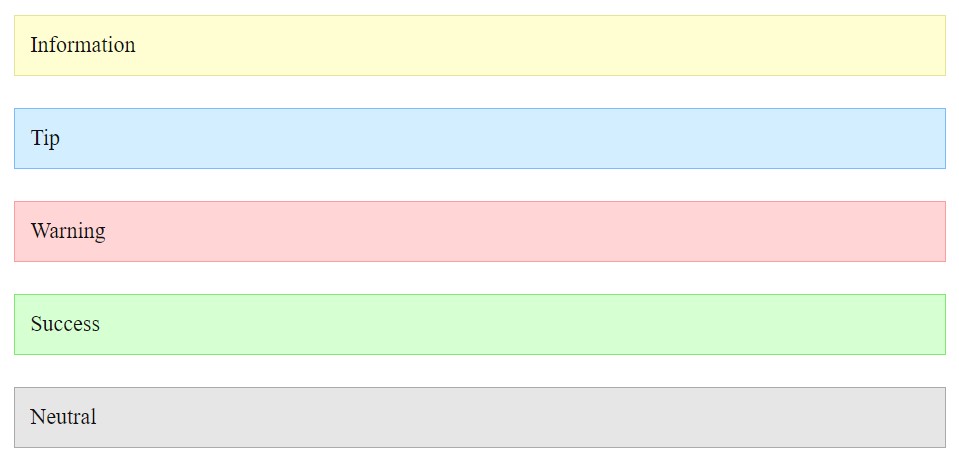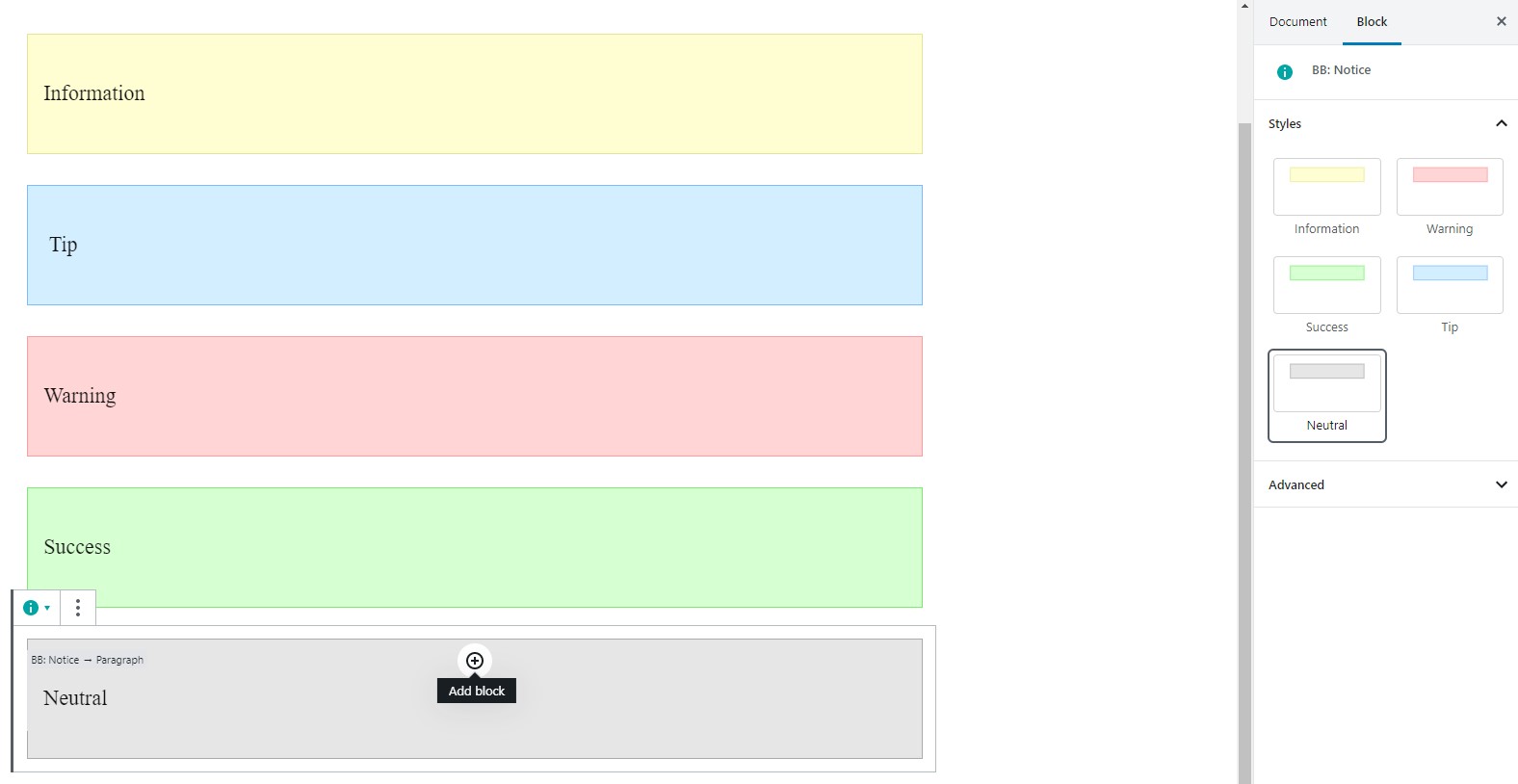ਵੇਰਵਾ
Create frequently repeated elements, such as notice, and do not waste time on a large number of settings. Just select an available style and write content.
Available Elements
- Notices
Benefits
- Simplicity. You only need to choose a style for your block without additional options, which helps to focus on writing an article for your blog.
ਬਲਾਕ
This plugin provides 1 block.
- Blog Blocks - Gutenberg Blocks for Content Writers
ਸਥਾਪਤੀਕਰਨ
- Upload zip archeve to the
/wp-content/plugins/directory - Activate the plugin through the ‘Plugins’ menu in WordPress
ਅਕਸਰ ਪੁੱਛੇ ਜਾਂਦੇ ਸਵਾਲ
- How to change notice color?
-
Select a specific style for your notice. Make sure that you select this block, not the internal one.
ਸਮੀਖਿਆਵਾਂ
There are no reviews for this plugin.
ਯੋਗਦਾਨੀ ਤੇ ਵਿਕਾਸਕਾਰ
“Blog Blocks – Gutenberg Blocks for Content Writers” is open source software. The following people have contributed to this plugin.
ਯੋਗਦਾਨੀ“Blog Blocks – Gutenberg Blocks for Content Writers” ਦਾ ਆਪਣੀ ਭਾਸ਼ਾ ਵਿੱਚ ਅਨੁਵਾਦ ਕਰੋ।
ਵਿਕਾਸ ਕਾਰਜ ਵਿੱਚ ਰੁਚੀ ਰੱਖਦੇ ਹੋ?
Browse the code, check out the SVN repository, or subscribe to the development log by RSS.
ਤਬਦੀਲੀ-ਚਿੱਠਾ
1.0.0
- Release