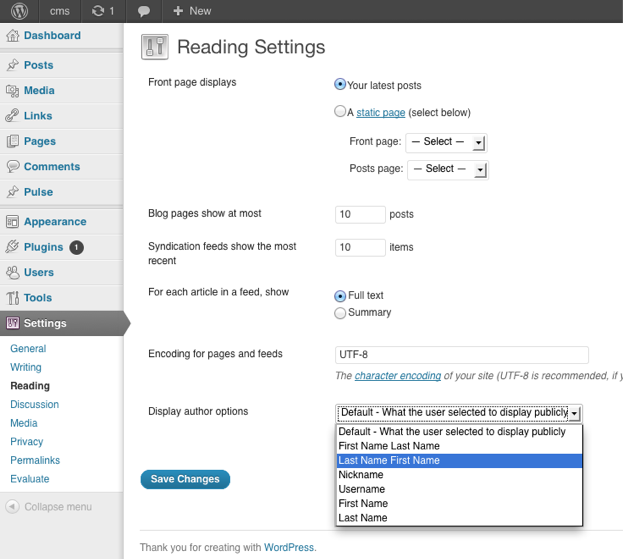ਵੇਰਵਾ
You can choose how the author is being displayed without changing the theme.
You can currently choose from these options:
- Default – What the user selected to display publicly
- First Name Last Name
- Last Name First Name
- Nickname
- Username
- First Name
- Last Name
ਸਥਾਪਤੀਕਰਨ
The usual WordPress install.
- Upload
plugin-name.phpto the/wp-content/plugins/directory - Activate the plugin through the ‘Plugins’ menu in WordPress
- Go to Settings > Reading to change the settings
ਅਕਸਰ ਪੁੱਛੇ ਜਾਂਦੇ ਸਵਾਲ
- Where are the settings located for the plugin?
-
You can find them under
Dashboard > Settings > Reading
- How can I contribute to the plugin ?
-
The plugin author is accepting pull request.
The repository can be found at
https://github.com/ubc/display-author-option/
ਸਮੀਖਿਆਵਾਂ
There are no reviews for this plugin.
ਯੋਗਦਾਨੀ ਤੇ ਵਿਕਾਸਕਾਰ
“Display Author Option” is open source software. The following people have contributed to this plugin.
ਯੋਗਦਾਨੀ“Display Author Option” ਦਾ ਆਪਣੀ ਭਾਸ਼ਾ ਵਿੱਚ ਅਨੁਵਾਦ ਕਰੋ।
ਵਿਕਾਸ ਕਾਰਜ ਵਿੱਚ ਰੁਚੀ ਰੱਖਦੇ ਹੋ?
Browse the code, check out the SVN repository, or subscribe to the development log by RSS.
ਤਬਦੀਲੀ-ਚਿੱਠਾ
1.0
- Initial Release