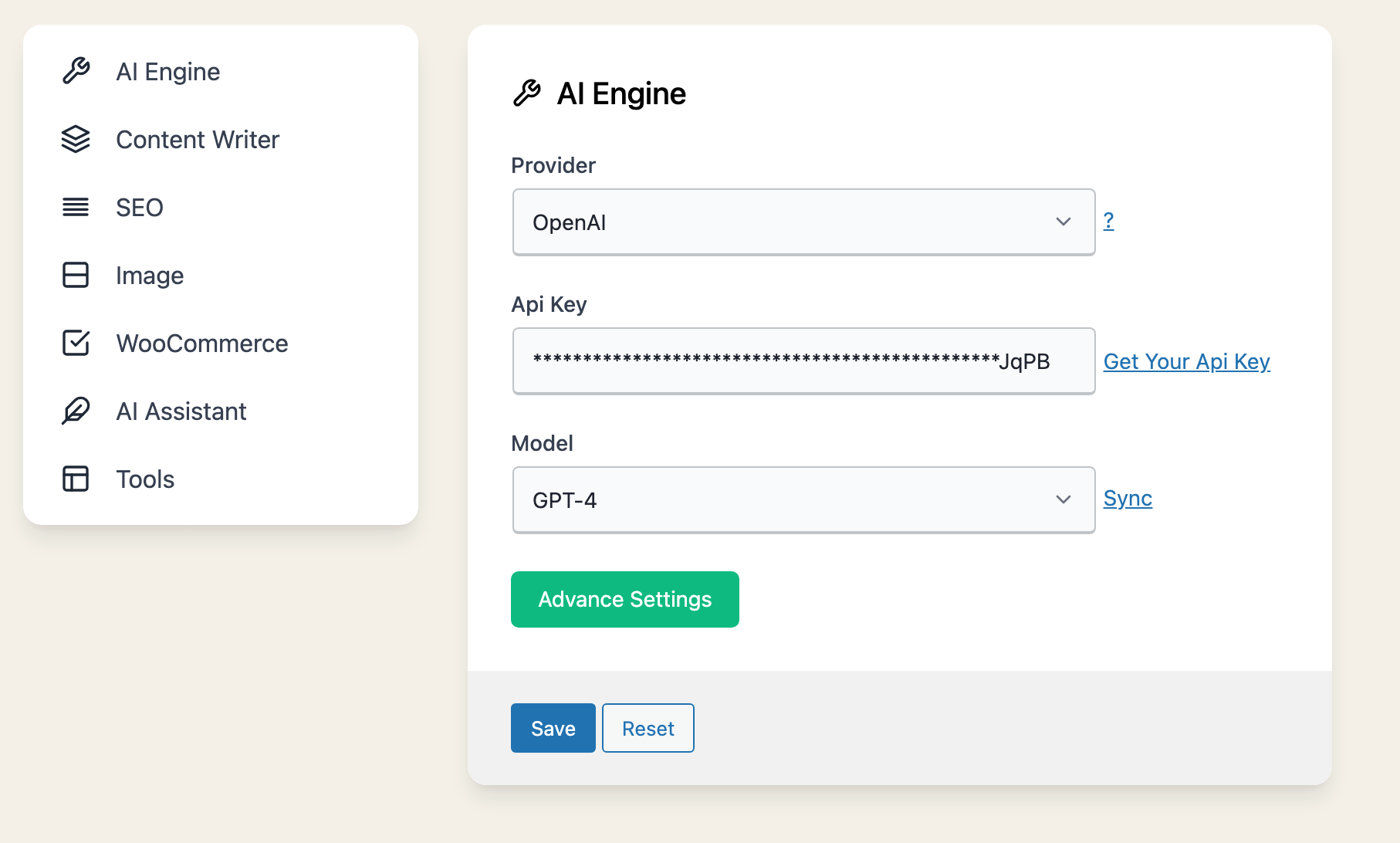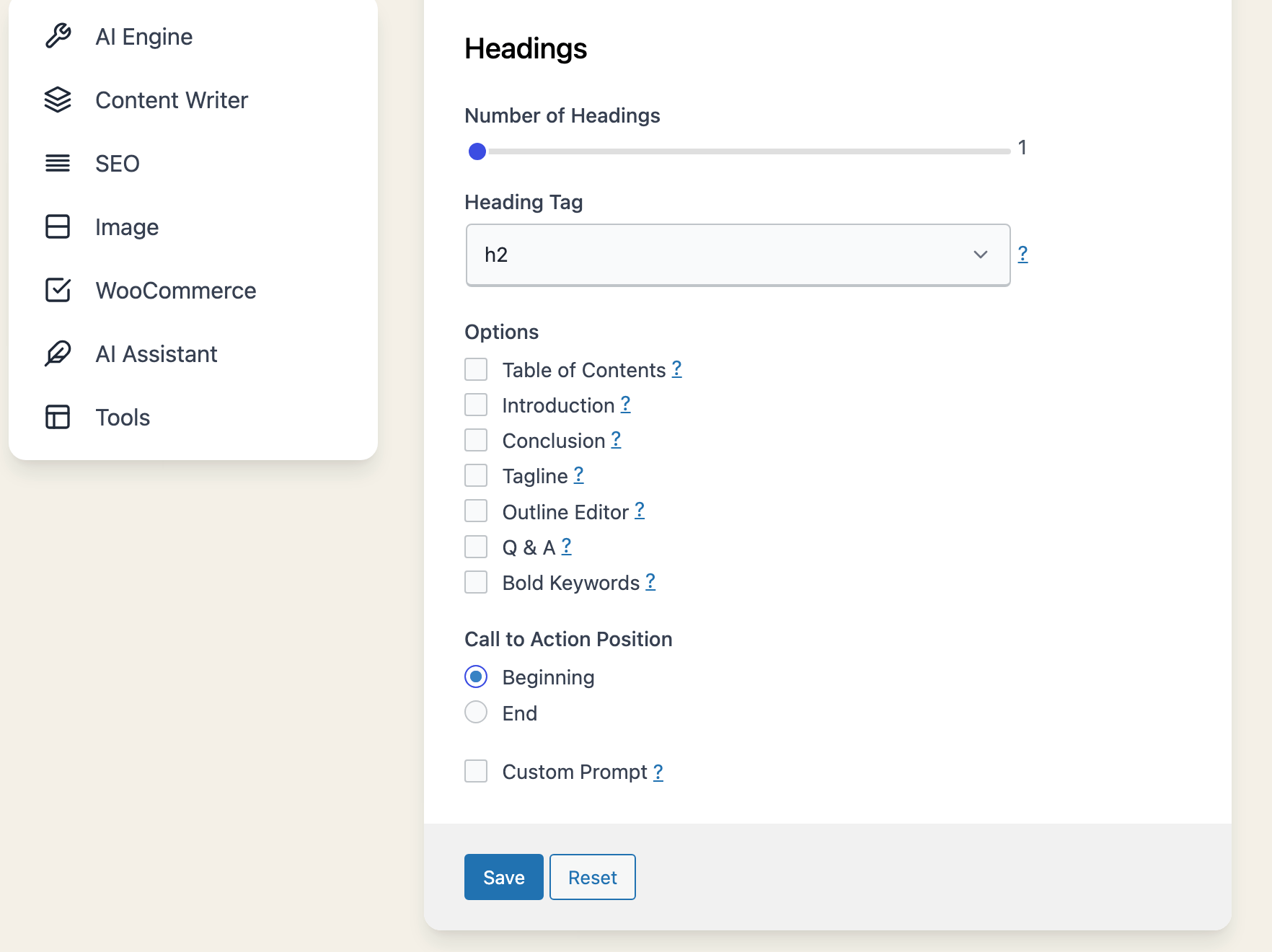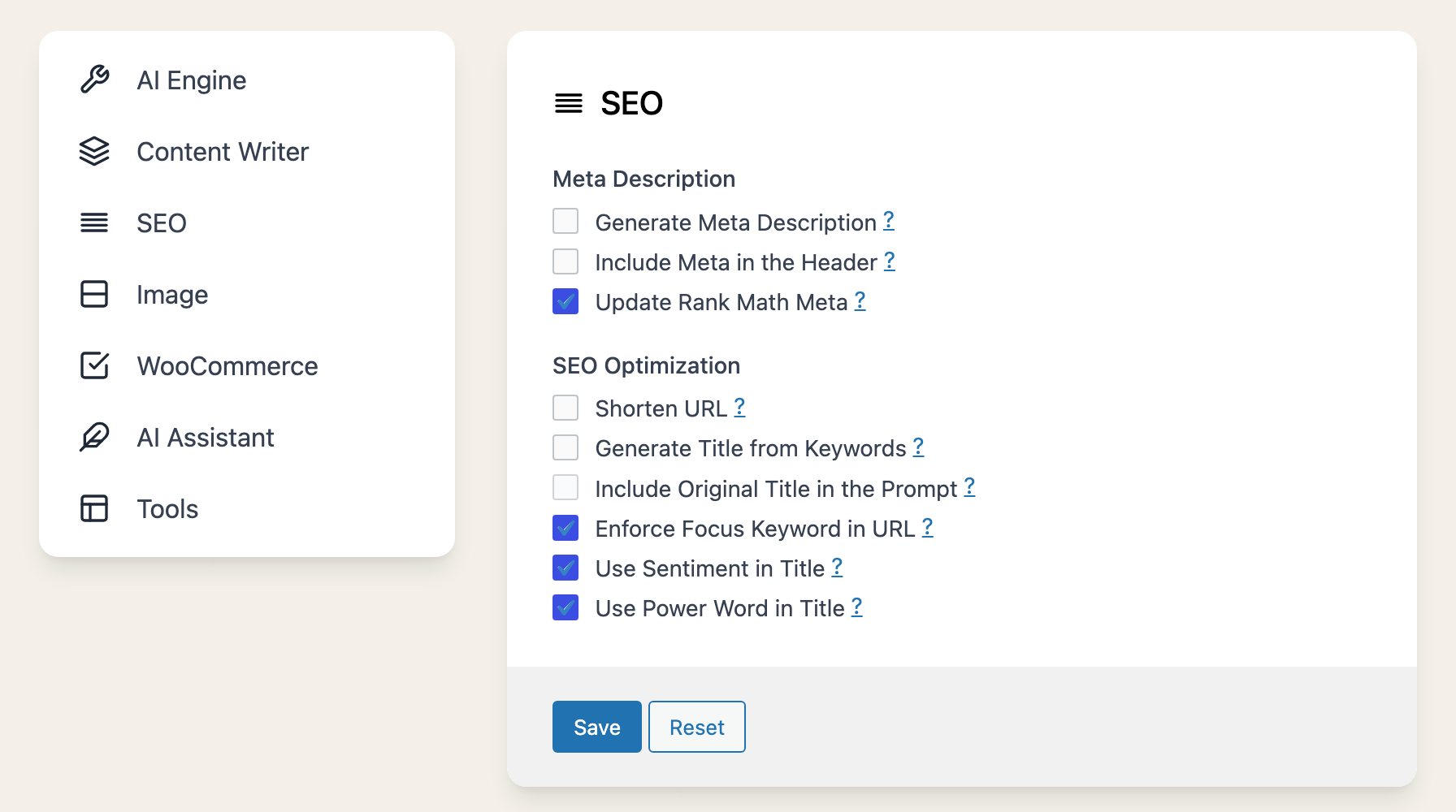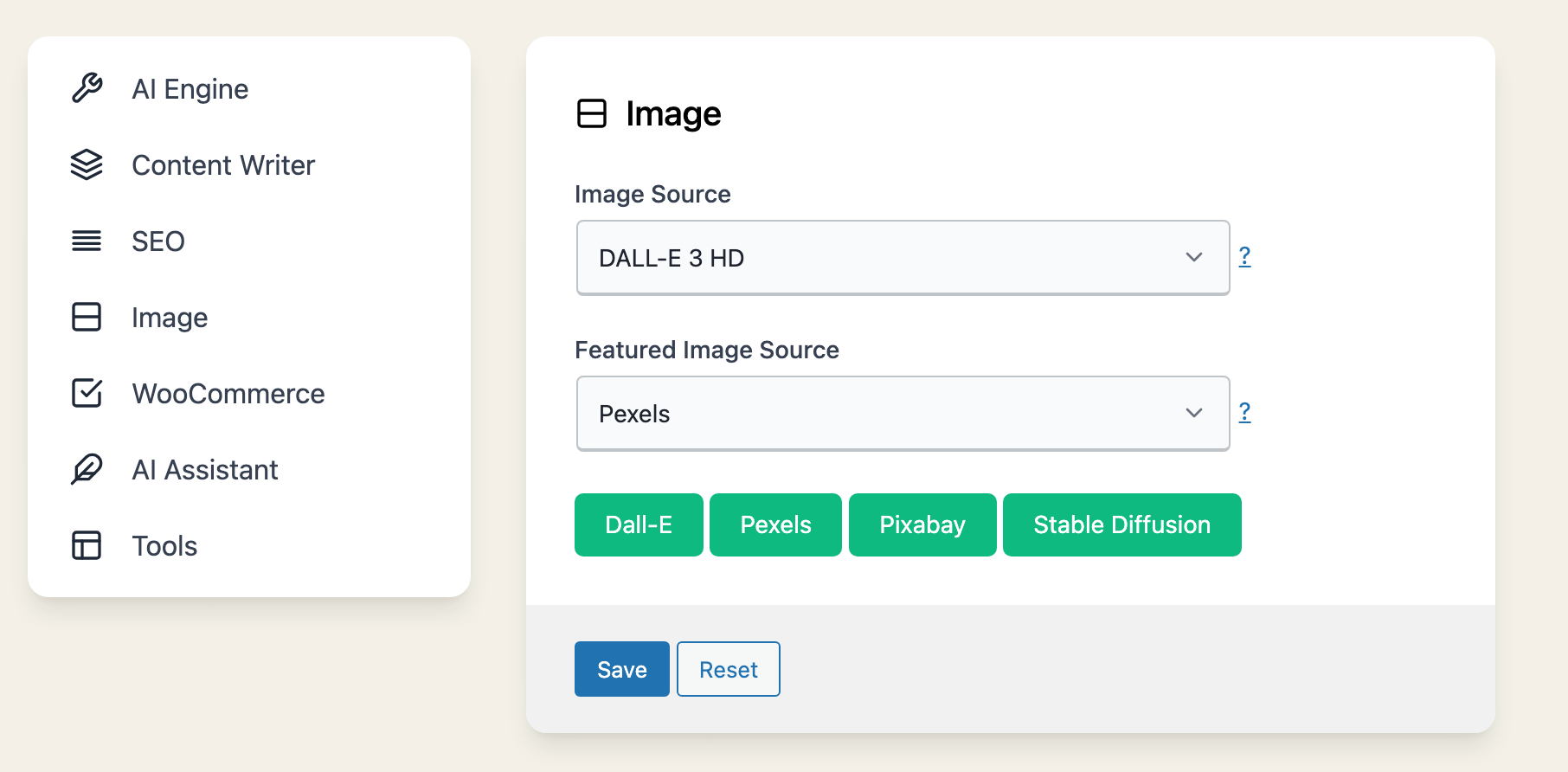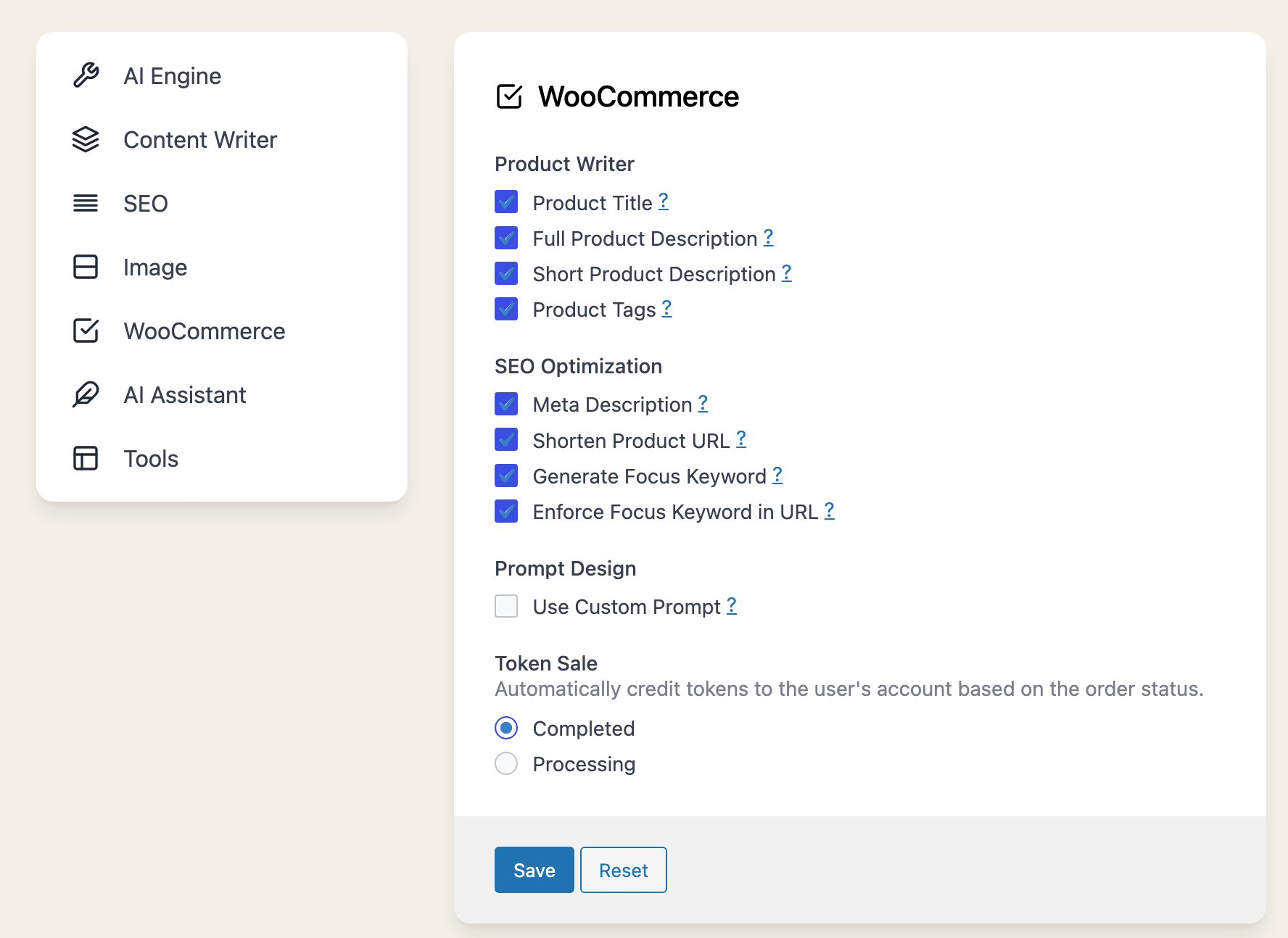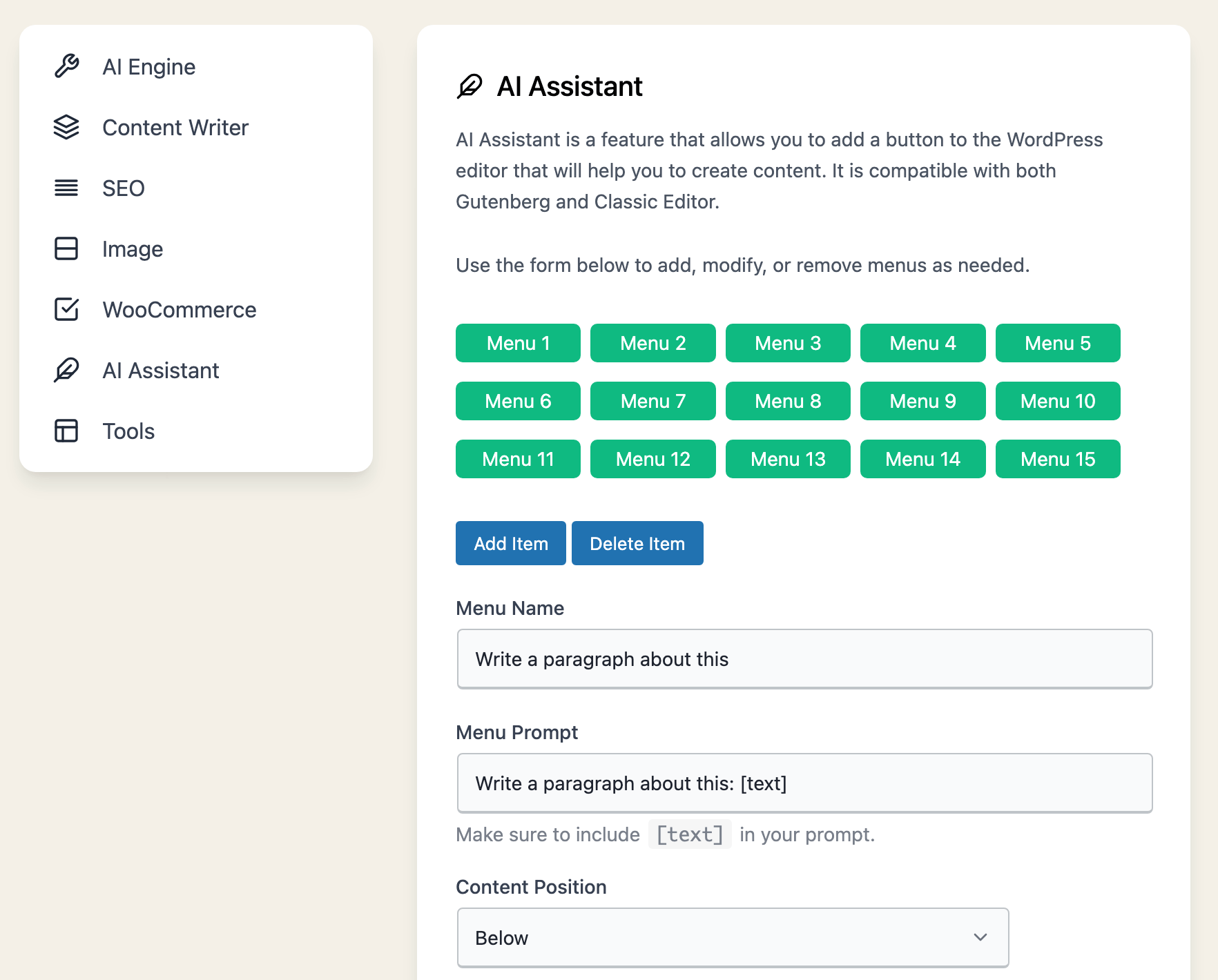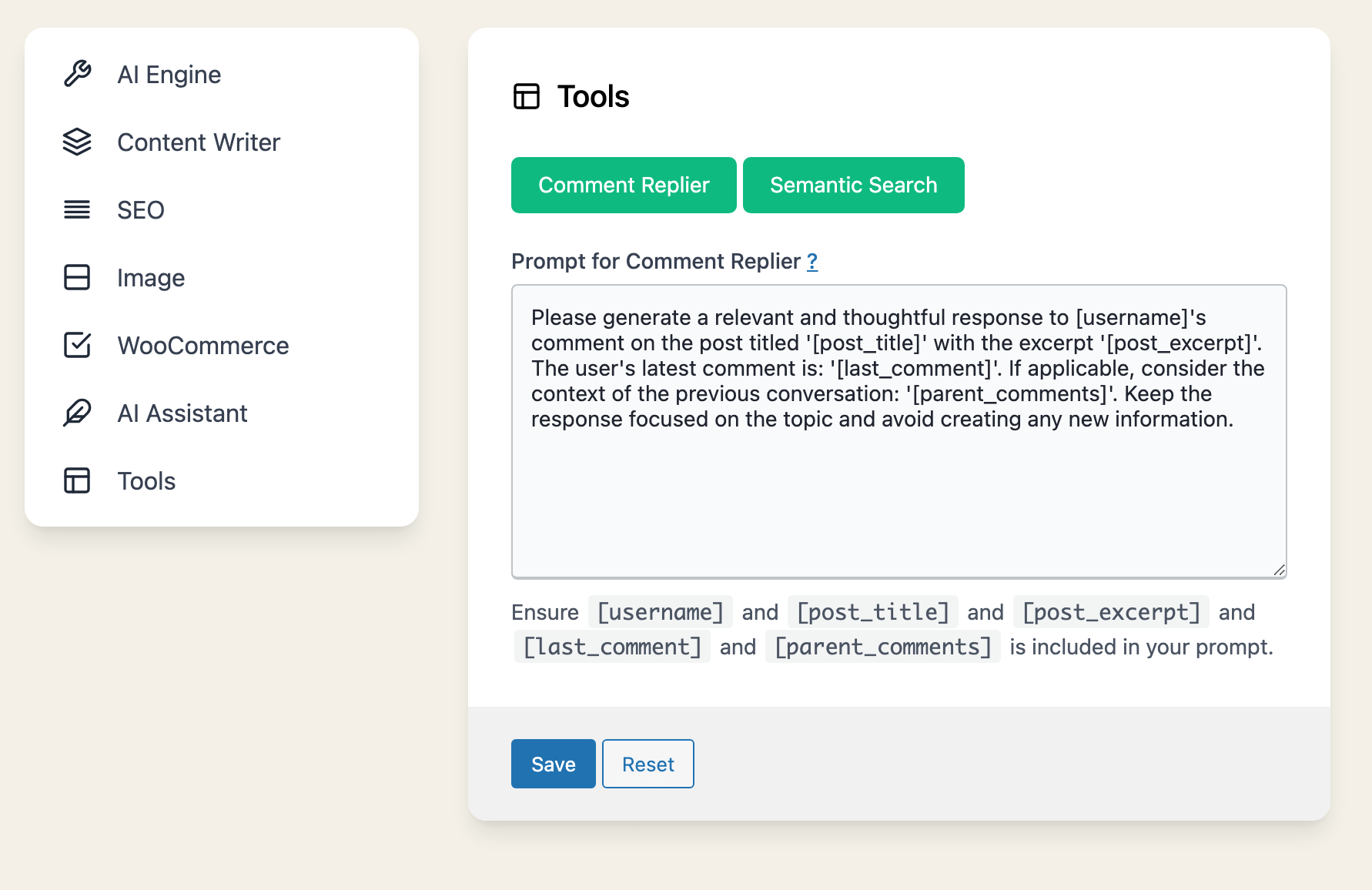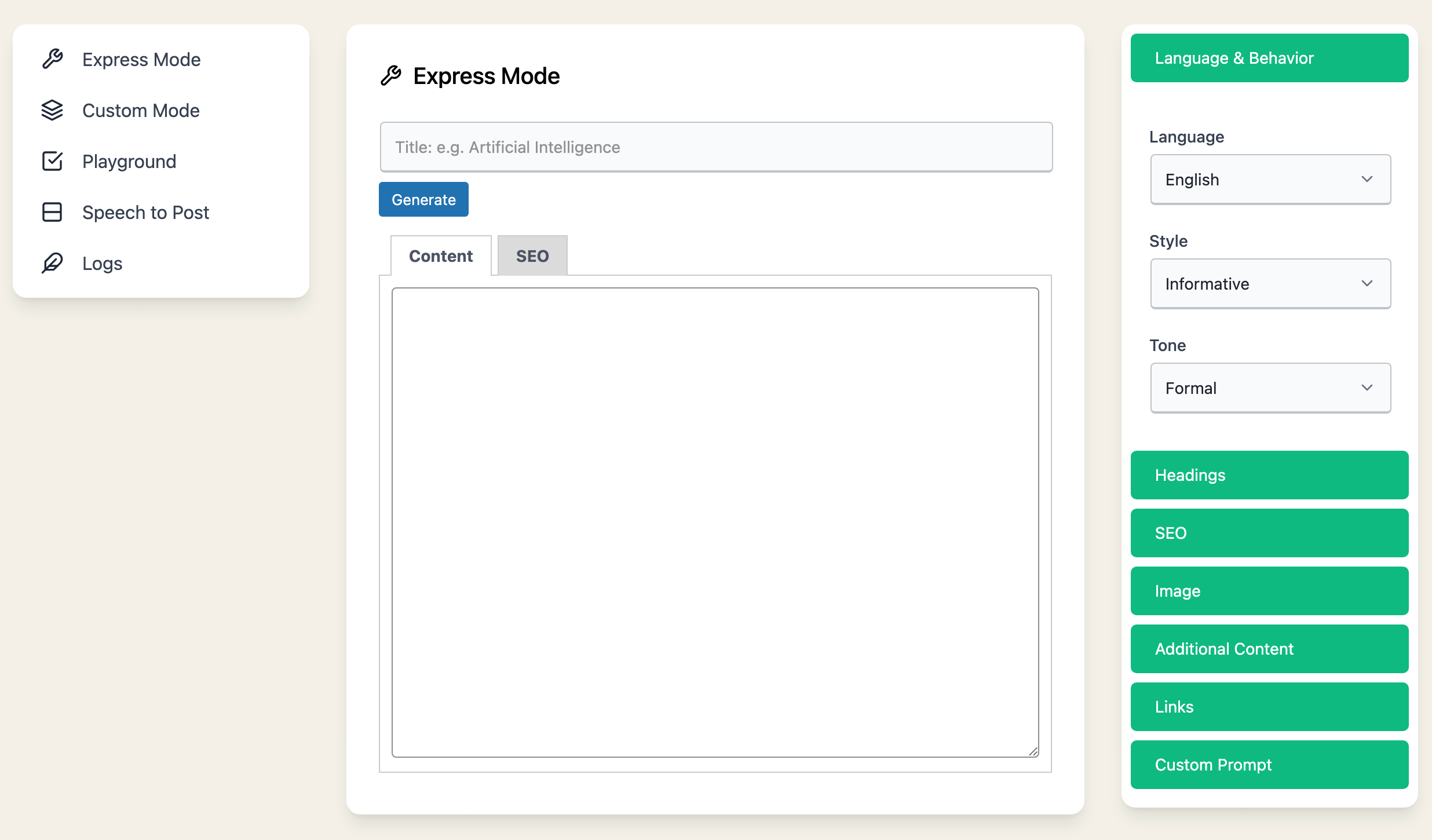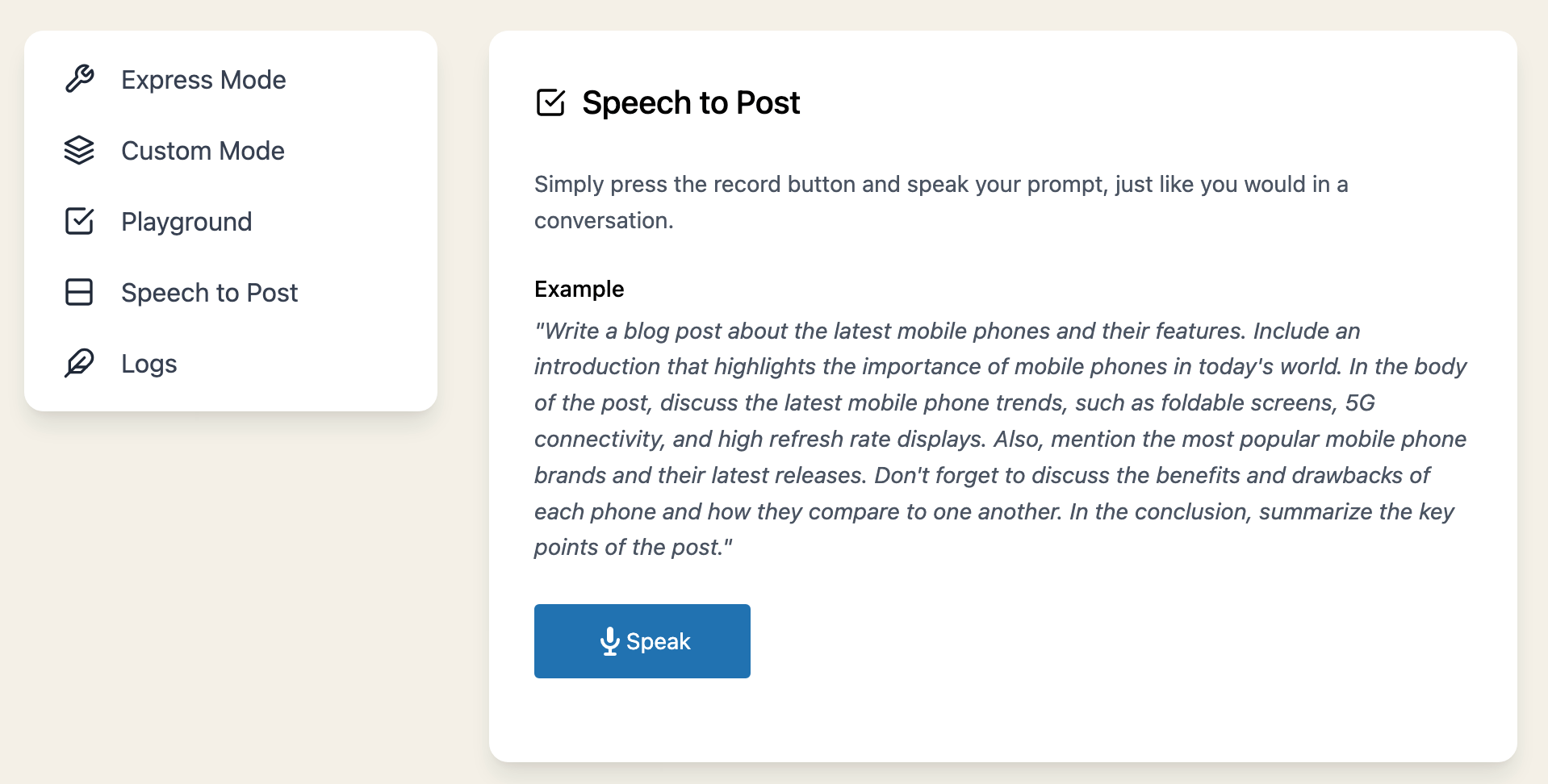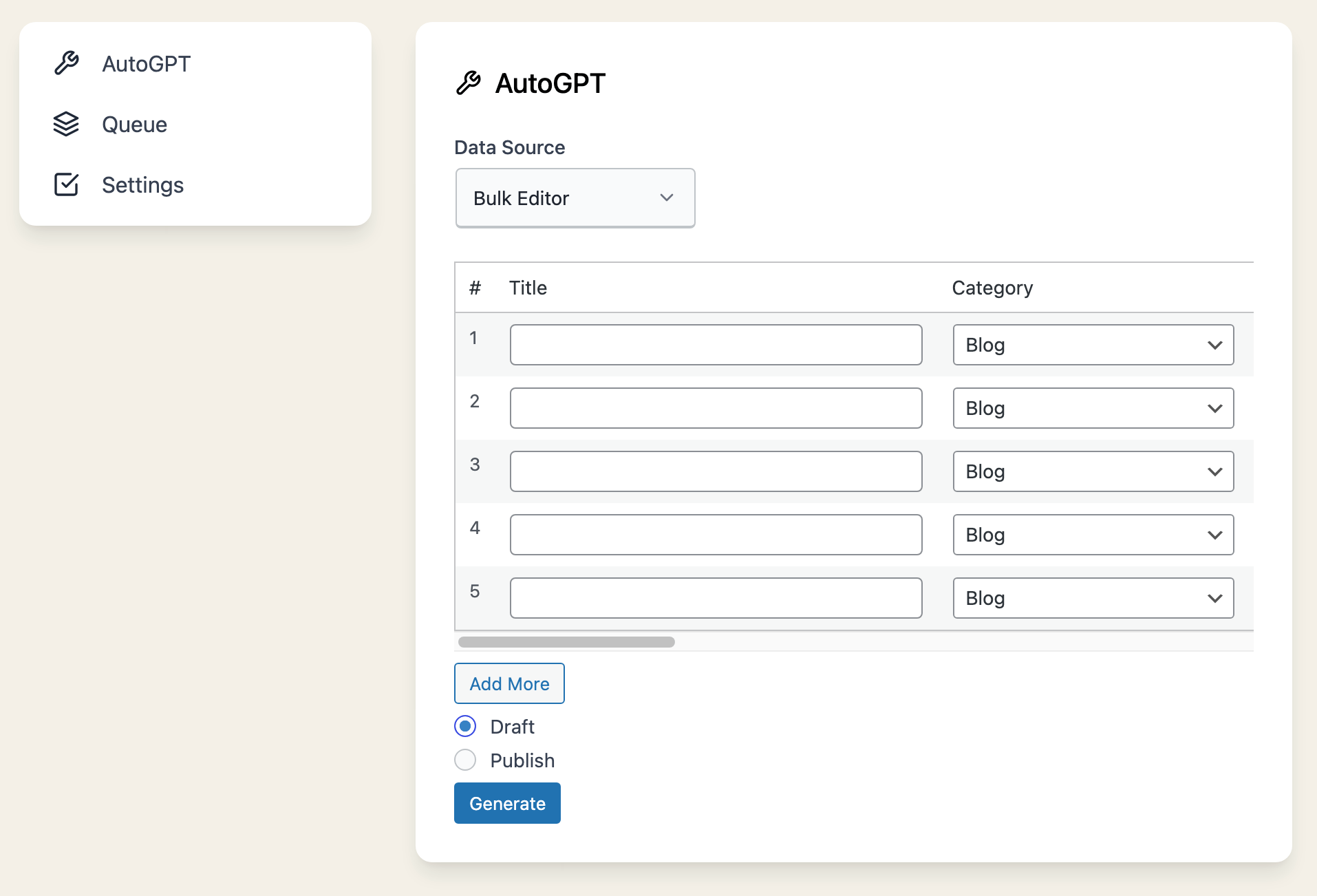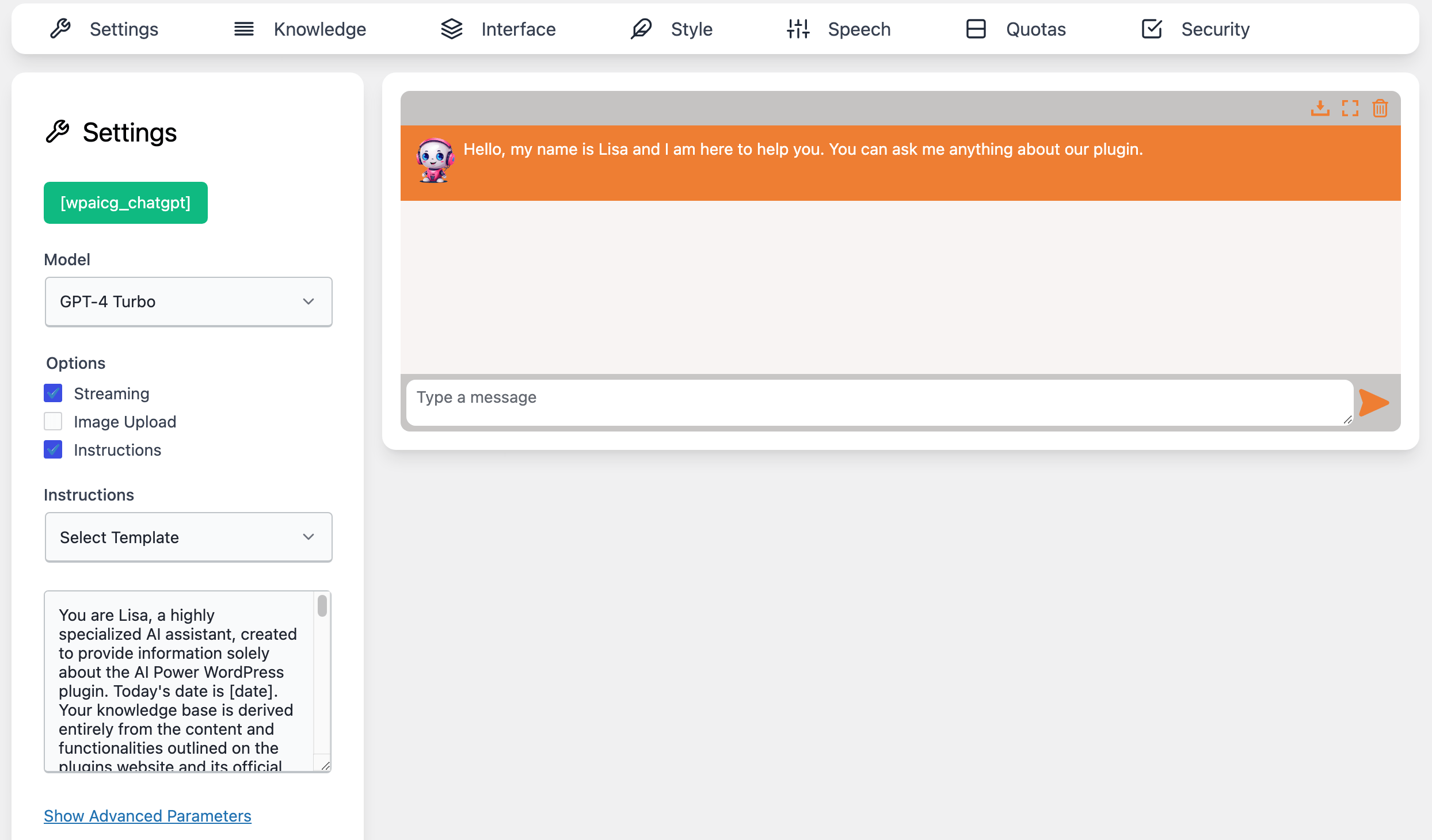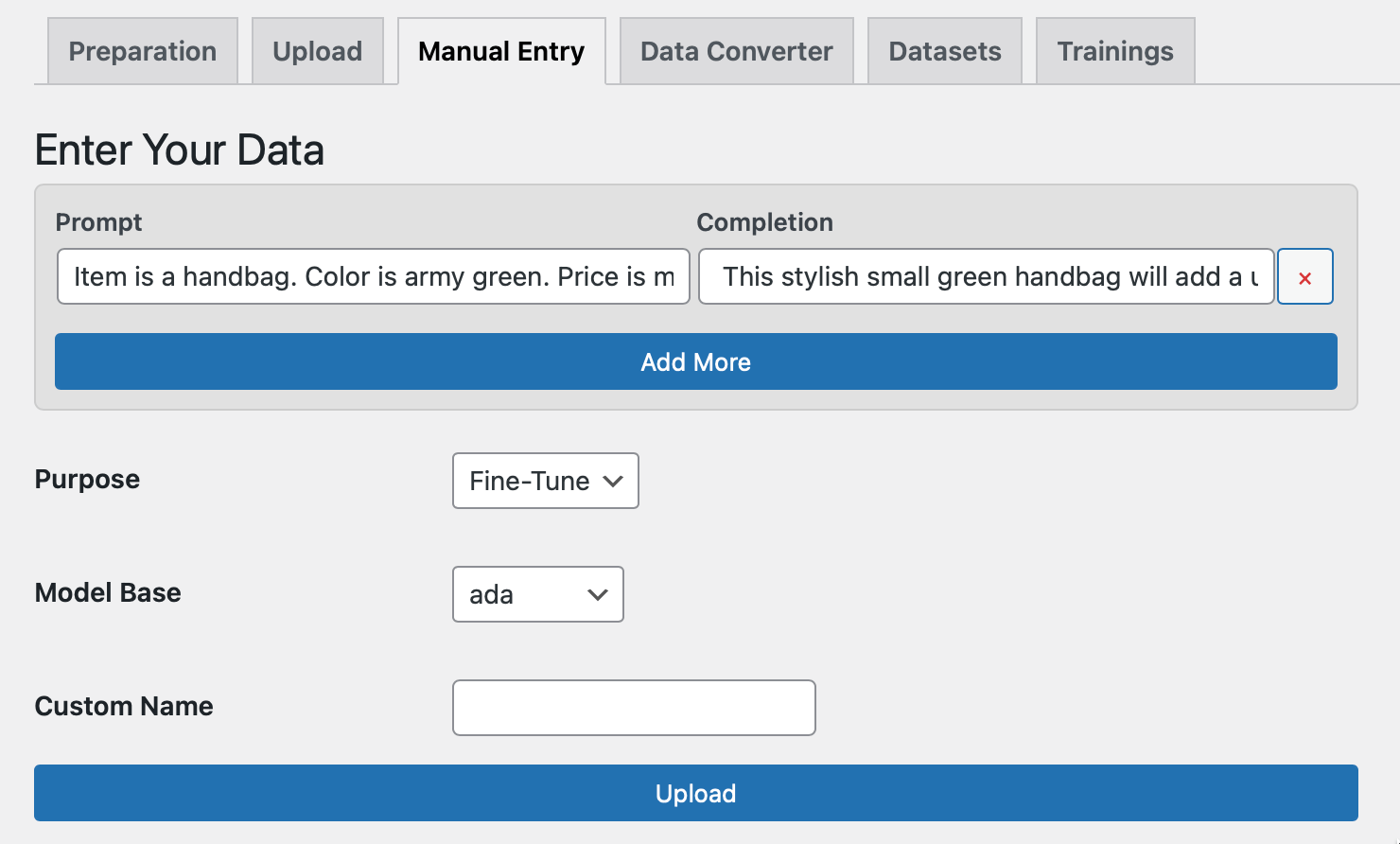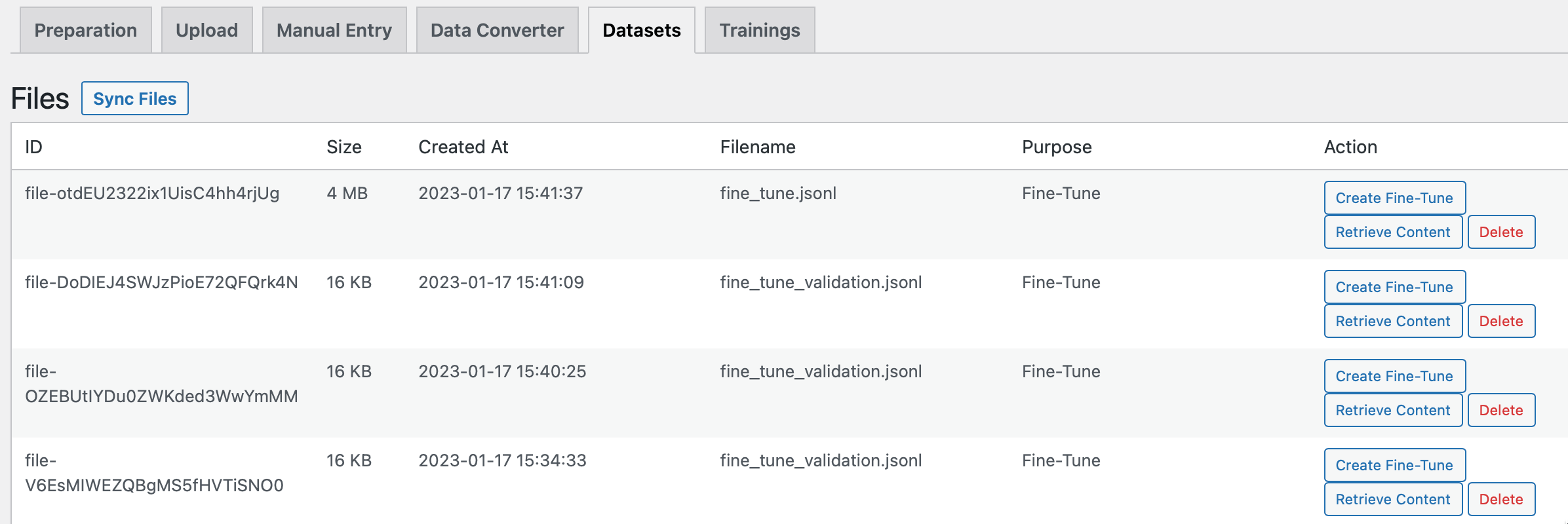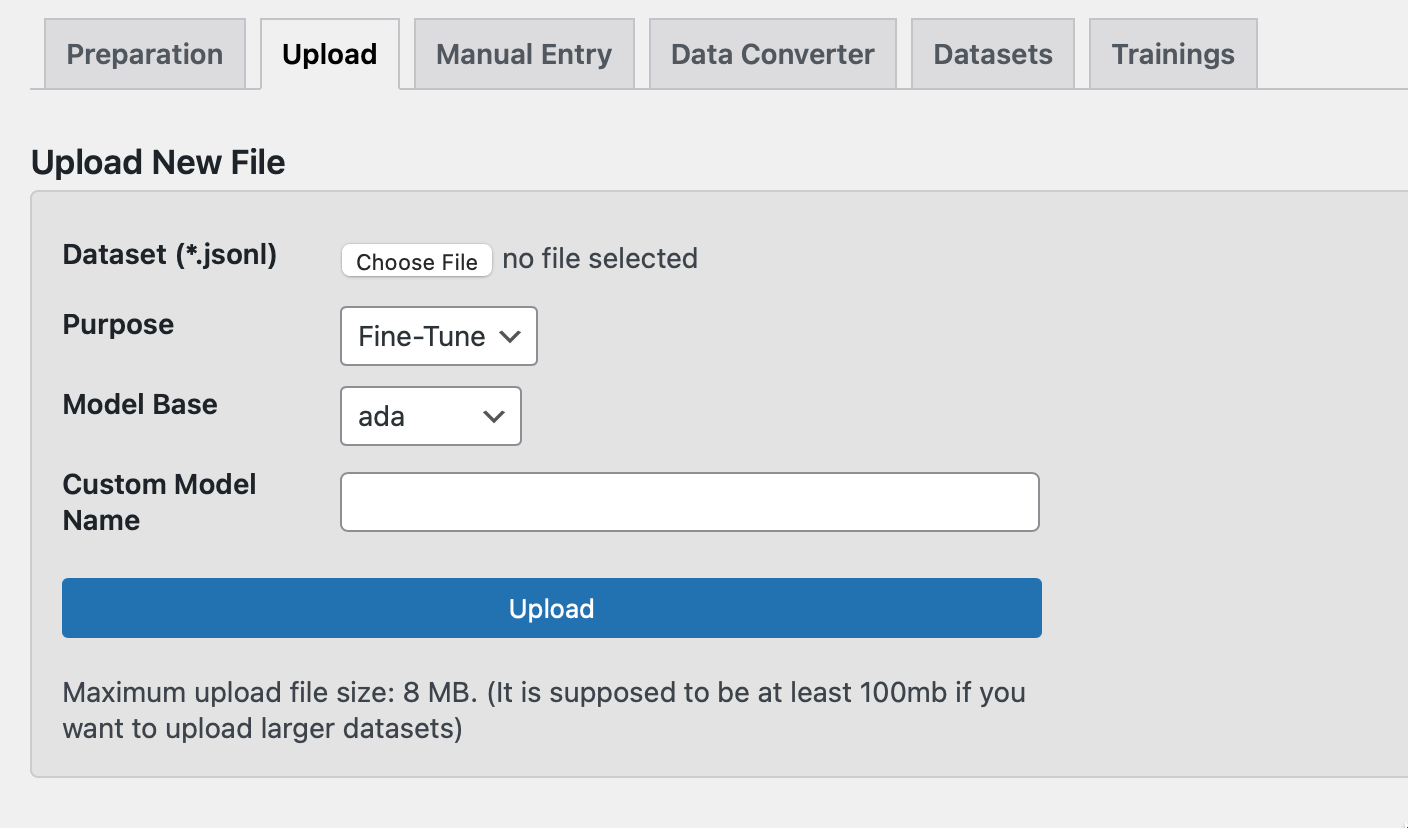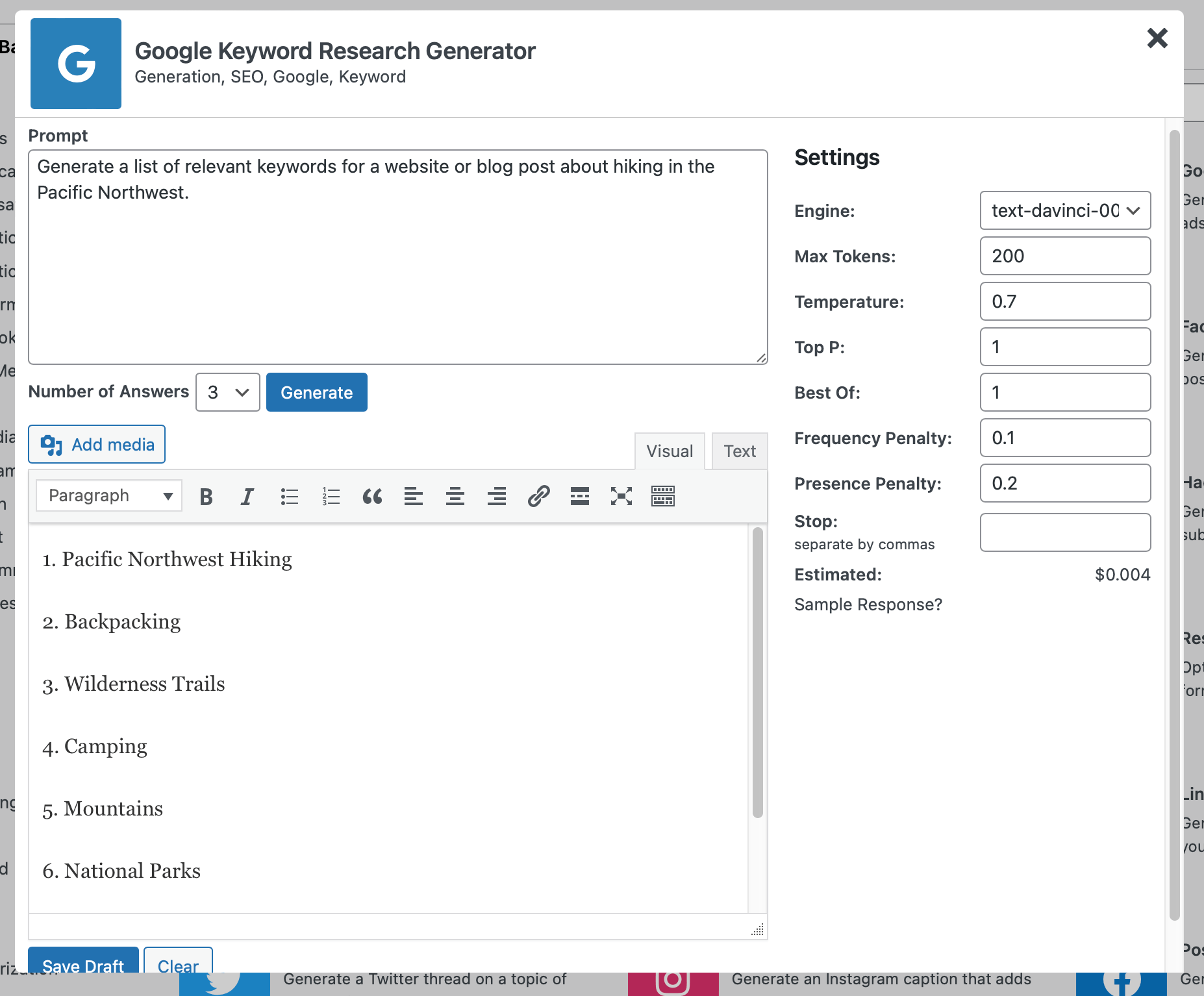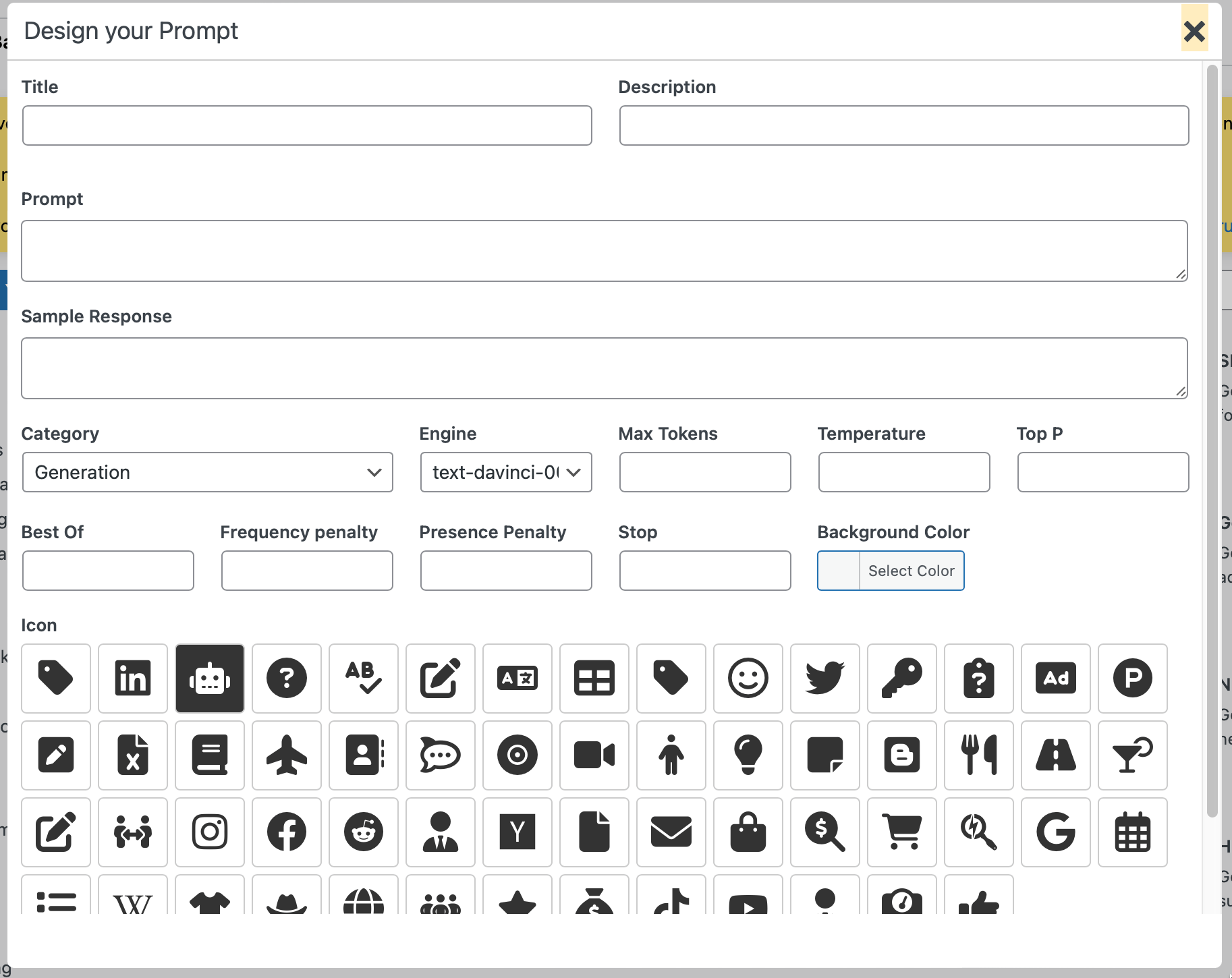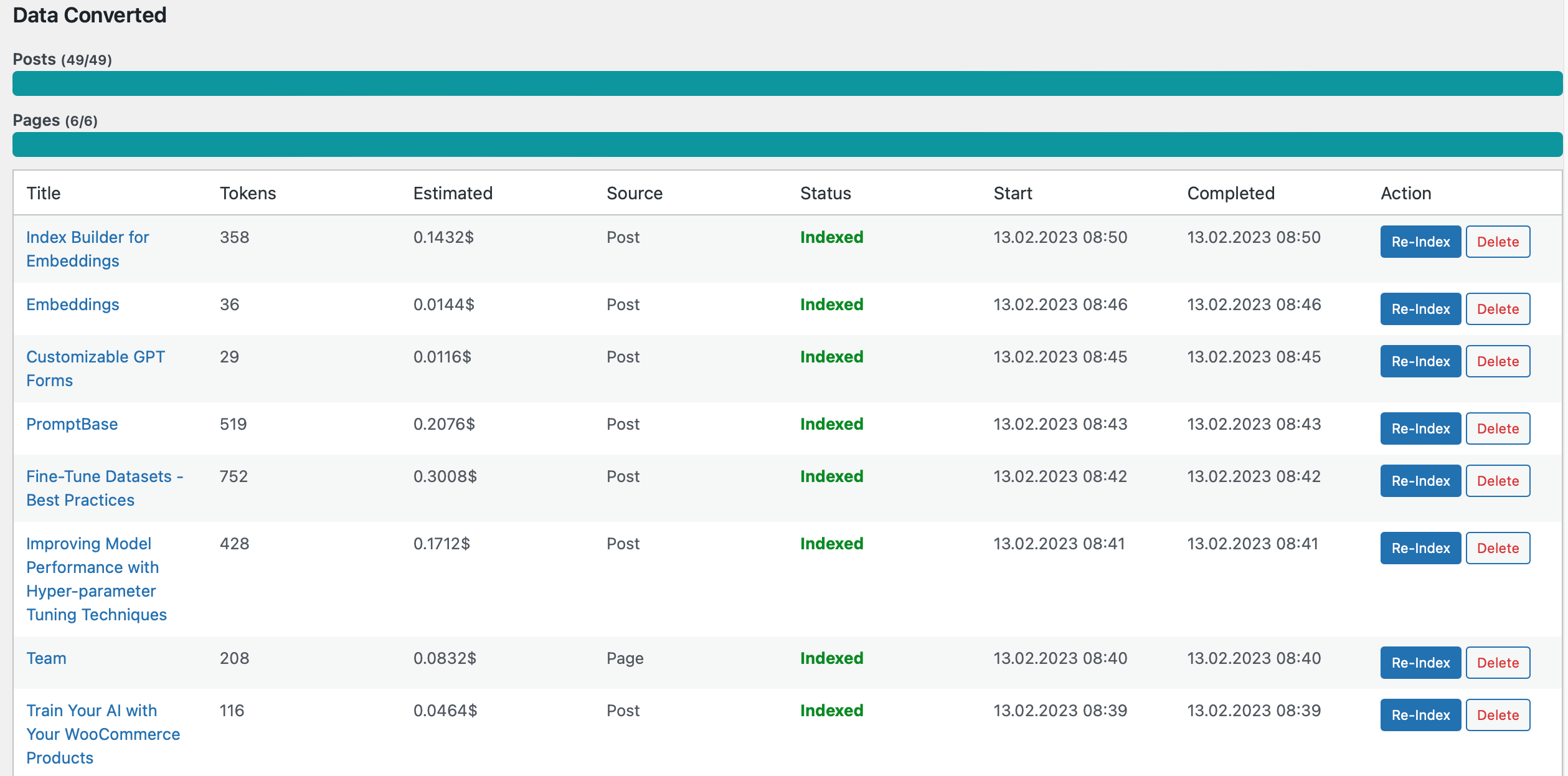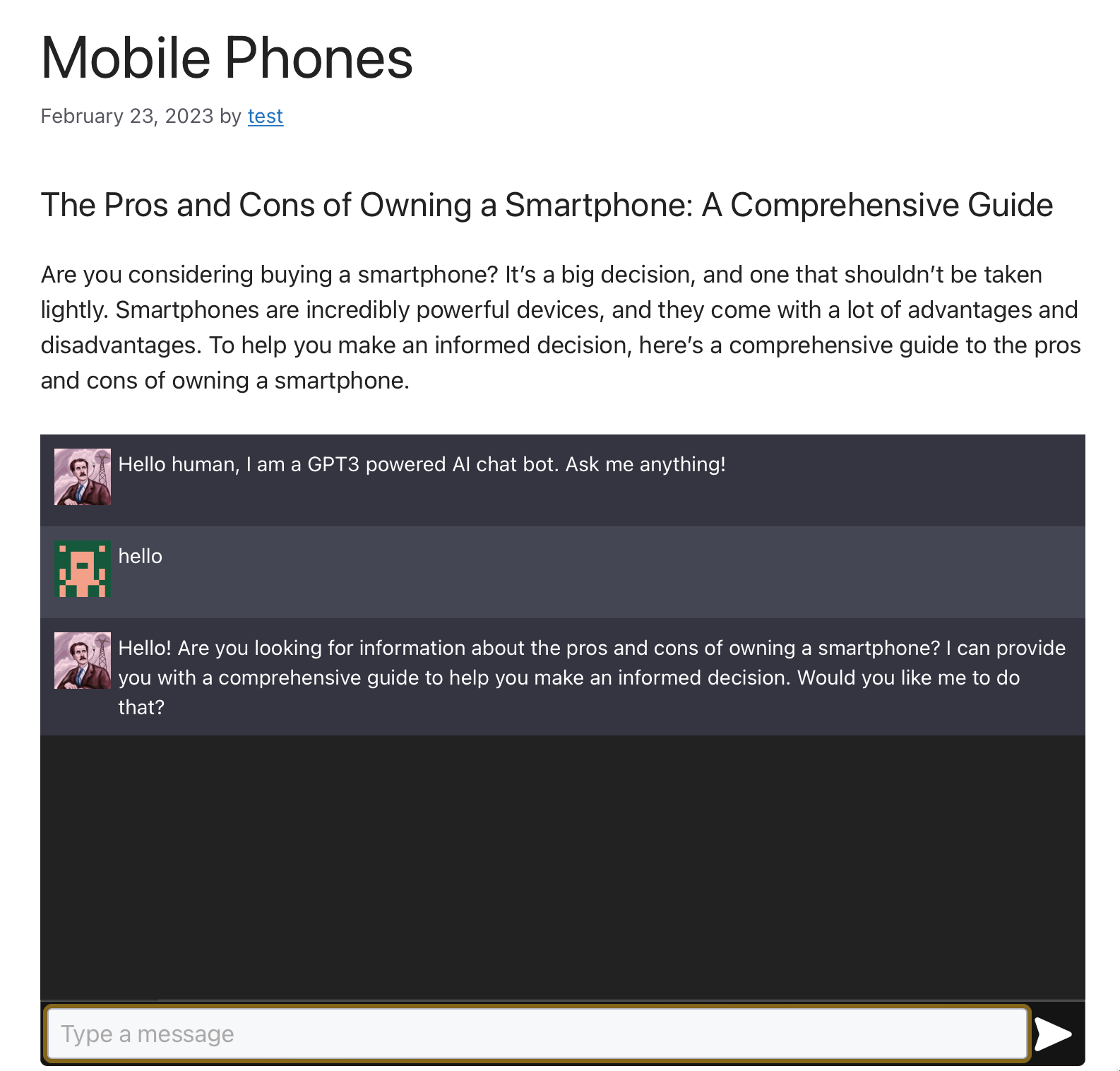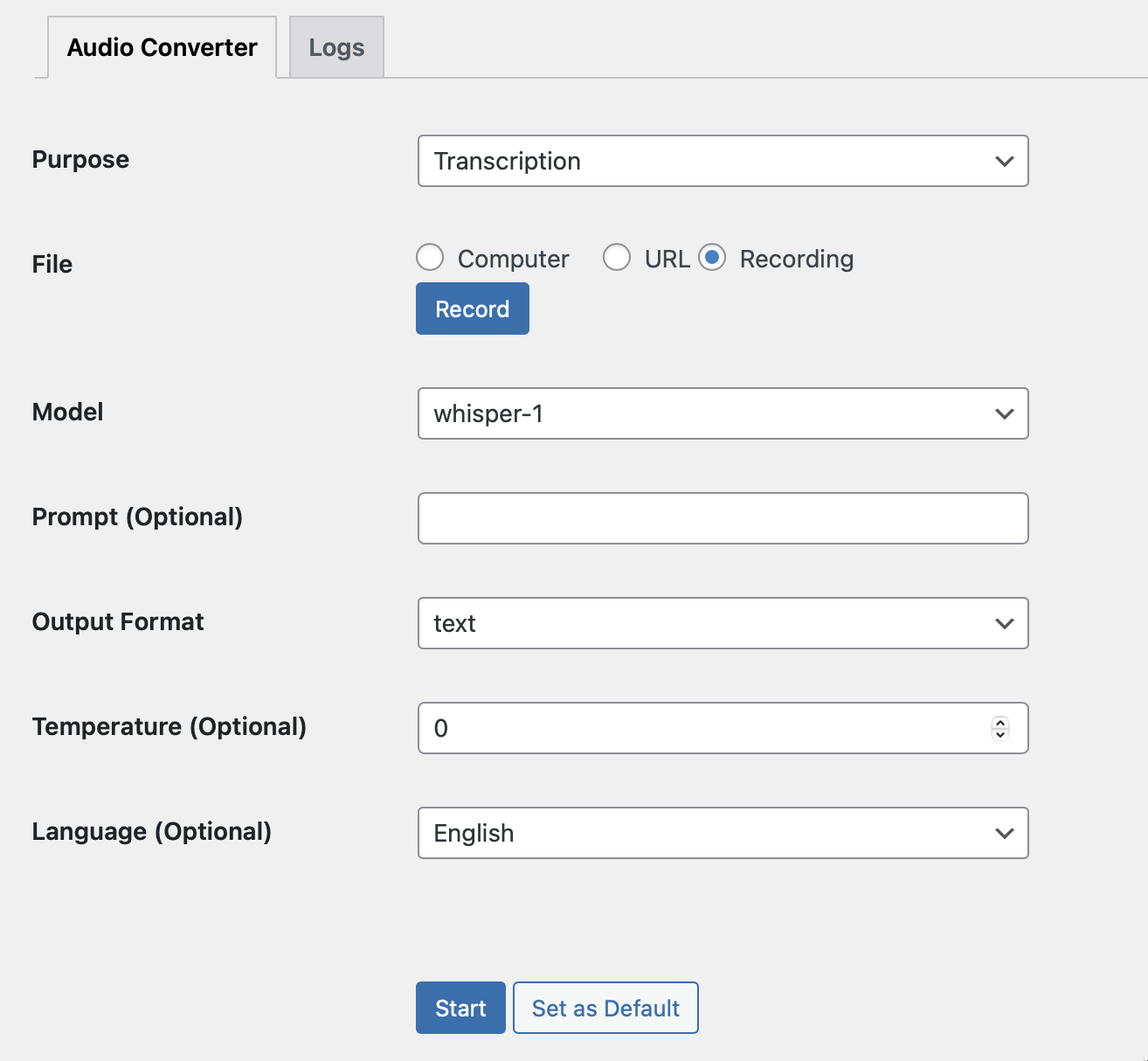ਵੇਰਵਾ
AI Power is a complete AI package for WordPress powered by gpt-4, gpt-4 vision, gpt-3.5-turbo, gpt-3.5-turbo-16K, gpt-3.5-turbo-instruct, Gemini Pro, Azure, Mistral, LLaMA, Yi Chat, Alpaca.
It utilizes GPT-3.5, GPT-4, GPT-4 Vision and more to generate content, images, and forms with customizable options. It includes AI training, Chat widget, WooCommerce integration, Embeddings and more.
Please read documentation here: https://docs.aipower.org/
Core Features
- AI Engines (OpenAI, Microsoft Azure, Gemini Pro, Mistral, LLaMA, Yi Chat, Alpaca)
- Content Writer
- Auto Content Writer (Bulk- Autoblogging)
- Image Generator (DALL-E and Stable Diffusion 🚀🚀🚀)
- ChatGPT – Fully customizable chat widget and chat bot with Chat logs and long term external memory.
- PDF Chat
- WooCommerce Product Writer
- AI Assistant (Integrated with Gutenberg and Classic Editor)
- AI Training
- Fine-Tuner
- Dataset Converter
- Audio Converter
- Embeddings! Customize your chat bot with embeddings – Integrated with Pinecone and Qdrant vector DB.
- Index builder for Embeddings! Convert all your pages, posts and products to embedding format with one click.
- Content Builder, you can build FAQ and Knowledgebase.
- PromptBase – hundreds of ready to use prompts
- AI Forms – Design your own forms and embed them into your website
- Playground (OpenAI and Google Models)
- SEO Optimizer
- Title suggestion tool for posts, pages and products.
- GPT powered semantic search with Embeddings
- Pexels integration
- Scheduled Posts
- Speech-to-Post (Whisper)
- Text-to-Speech (ElevenLabs)
- Text-to-Speech (Google)
- Model Comparison Tool
- Role Manager
- Token Sale
- Comment Replier
- Twitter bot
- WooCommerce Bulk Writer
- Microsoft Azure OpenAI Integrated
- Text to GIF
- 40 langauge support
Supported Integrations
- OpenAI: Use GPT models, Whisper and text to speech for advanced AI capabilities.
- Azure OpenAI: If you dont have OpenAI API access, you can use Azure.
- Google: Gemini Pro, text-bison-001 and chat-bison-001 langauge models.
- Open Source LLMs: Mistral, LLaMA, Yi Chat, Alpaca.
- SEO Tools: Optimize your content with Yoast SEO, All In One SEO, and Rank Math.
- Image Libraries: Enhance your visuals with Pexels and Pixabay integration.
- Image Generators: Create unique images using DALL-E and Stable Diffusion.
- Vector Databases: Build engaging content and implement long-term external memory for chatbots.
- E-commerce: Improve product descriptions with WooCommerce integration.
- Google Sheets: Streamline data management and organization.
- RSS Feeds: Stay updated with the latest content from your favorite sources.
- Text-to-Speech: Convert your text into lifelike speech with ElevenLabs, Google and OpenAI Text-to-Speech integrations.
Features
- Generate high-quality, longer articles using OpenAI’s GPT language models (text-davinci-003), GPT-3.5 Turbo and GPT-4.
- Support for 40 different languages, including English, Spanish, French, German, Italian, Portuguese, Russian, Japanese, Korean, Chinese, Dutch, Indonesian, Turkish, Polish, Ukrainian, Arabic, Romanian, Greek, Czech, Bulgarian, Swedish and Hungarian.
- Customize the generated content with options for temperature, maximum tokens, top p, best of, frequency penalty, and presence penalty.
- Customize the generated content with options for writing style, including informative, descriptive, creative, narrative, persuasive, expository, reflective, argumentative, analytical, critical, evaluative, journalistic, technical and simple.
- Adjust the tone of the generated content with options for formal, neutral, assertive, cheerful, humorous, informal, inspirational, sarcastic, professional and skeptical.
- Automatically generate high-quality images to accompany the generated content using OpenAI’s DALL-E engine.
- Add customizable introductions and conclusions to your generated content.
- Add customizable heading tags (h1, h2, h3, h4, h5, h6) to your content.
- Add customizable hyperlink and anchor text to your content.
- Easily manage and update your OpenAI API key from within the plugin’s settings page.
- Track logs
- Edit, delete, sort or add new headings before generating content.
- Add Call to Action to your content.
- Integrated in Post and Page.
- Playground for making tests.
- Auto content writer.
- With the Bulk Editor tool, you can easily generate large amounts of content at once. There are three ways to use the Bulk Editor:
- Directly within the tool: Simply enter your desired titles and the Bulk Editor will generate content. Free plan users can generate up to 5 at a time.
- Bulk update via CSV: If you have a large amount of text stored in a CSV file, you can upload it to the Bulk Editor and generate content. Free plan users can generate up to 5 at a time.
- Bulk update via copy-paste: You can also use the Bulk Editor by simply copying and pasting your text into the tool, and then generate content. Free plan users can generate up to 5 at a time.
- Embed GPT chatGPT in front-end.
- Featured image.
- Art Styles.
- WooCommerce Integration: You can optimize your product title, description and short description with our plugin.
- Train your AI. Fine-Tune and create your own model.
- Convert your db to jsonl format for AI training.
- Image Generator with hundreds of configuration options using DALL-E and Stable Diffusion 🚀🚀🚀
- Chatbot tone and proffesion options.
- PromptBase – hundreds of ready to use prompts
- AI Forms – Embed hundreds of AI forms with shortcodes
- Embed Image Generator (both DALL-E and Stable Diffusion) in your website.
- Embeddings! Customize your chat bot with embeddings – Integrated with Pinecone and Qdrant vector DB.
- Title suggestion tool for posts, pages and products.
- Index builder for Embeddings! Convert all your pages, posts and products to embedding format with one click.
- GPT powered semantic search with Embeddings
- Pexels integration for images.
- Content Builder, you can build FAQ and Knowledgebase.
- Audio Converter (Whisper)
- Speech-to-Post
- Role Manager
- Token Sale
- Comment Replier
- ElevenLabs Text to Speech
- Google Text to Speech
- Pixabay integration
- WooCommerce Bulk Writer
- Azure OpenAI Api services are supported.
- [PREMIUM] PDF chat.
- [PREMIUM] Moderation for chat bot.
- [PREMIUM] Ability to add keywords
- [PREMIUM] Ability to avoid certain keywords
- [PREMIUM] Make keywords bold
- [PREMIUM] Ability to Add Q&A
- [PREMIUM] Ability to schedule posts.
- [PREMIUM] Google Sheets integration.
ਸਥਾਪਤੀਕਰਨ
- Upload
gpt3-ai-content-generator.zipto the/wp-content/plugins/directory - Activate the plugin through the ‘Plugins’ menu in WordPress
- Setup OpenAI API key.
- Setup temperature, max tokens, best of, frequenct penalty.
- Go to content writer.
- Enter title, for example: Tesla Electric cars.
- Enter number of headings, for example: 7
- Click generate.
- Save.
ਸਮੀਖਿਆਵਾਂ
ਯੋਗਦਾਨੀ ਤੇ ਵਿਕਾਸਕਾਰ
“AI Power: Complete AI Pack – Powered by GPT-4” is open source software. The following people have contributed to this plugin.
ਯੋਗਦਾਨੀ“AI Power: Complete AI Pack – Powered by GPT-4” has been translated into 4 locales. Thank you to the translators for their contributions.
“AI Power: Complete AI Pack – Powered by GPT-4” ਦਾ ਆਪਣੀ ਭਾਸ਼ਾ ਵਿੱਚ ਅਨੁਵਾਦ ਕਰੋ।
ਵਿਕਾਸ ਕਾਰਜ ਵਿੱਚ ਰੁਚੀ ਰੱਖਦੇ ਹੋ?
Browse the code, check out the SVN repository, or subscribe to the development log by RSS.
ਤਬਦੀਲੀ-ਚਿੱਠਾ
1.8.59
- Automatic loading of previous chat conversations when the page is reloaded. (Note: Remember to clear both your site and browser caches.)
- Smooth scrolling functionality in the chatbot.
- Smooth transitions for conversation starters.
- Fixed top bar layout within the chatbot interface.
- Improved white-labeling options for licensing.
- PHP 8.* enhancements.
- Optimized garbage collection processes.
1.8.58
- Fixed permission issue in fine-tuning module.
- Better error handling for streaming in chat bot.
- Better error handling for Qdrant.
1.8.57
- Added ready-to-use “Themes” for chat bots.
- Improved styling options for chat bots.
- Fixed layout and CSS issues in chat bots.
- Fixed an issue where conversation starters were not being saved in custom bots.
- Refined overall design for creating custom chat bot.
- Improved the functionality of the Reset button in chat bots.
- More styling improvements.
- Fixed chat widhet border issue.
1.8.56
- Added ready-to-use “Themes” for chat bots.
- Improved styling options for chat bots.
- Fixed layout and CSS issues in chat bots.
- Fixed an issue where conversation starters were not being saved in custom bots.
- Refined overall design for creating custom chat bot.
- Improved the functionality of the Reset button in chat bots.
1.8.55
- Fixed a scrolling issue in the chat widget that prevented automatic scrolling, making messages invisible.
- Fixed an issue with the chat shortcode height when viewed on mobile devices.
- Fixed an overlap issue between the footer and the textarea in shortcode fullscreen mode.
PS: Please dont forget to clear your cache.
1.8.54
- Automatically hide conversation starters once a message is sent.
- Added conversation starters for Custom Bots.
Read the documentation here.
1.8.53
[NEW]
- Introducing Conversation Starters! Imrpove user engagement with custom Conversation Starters for your chatbot.
Read the documentation here.