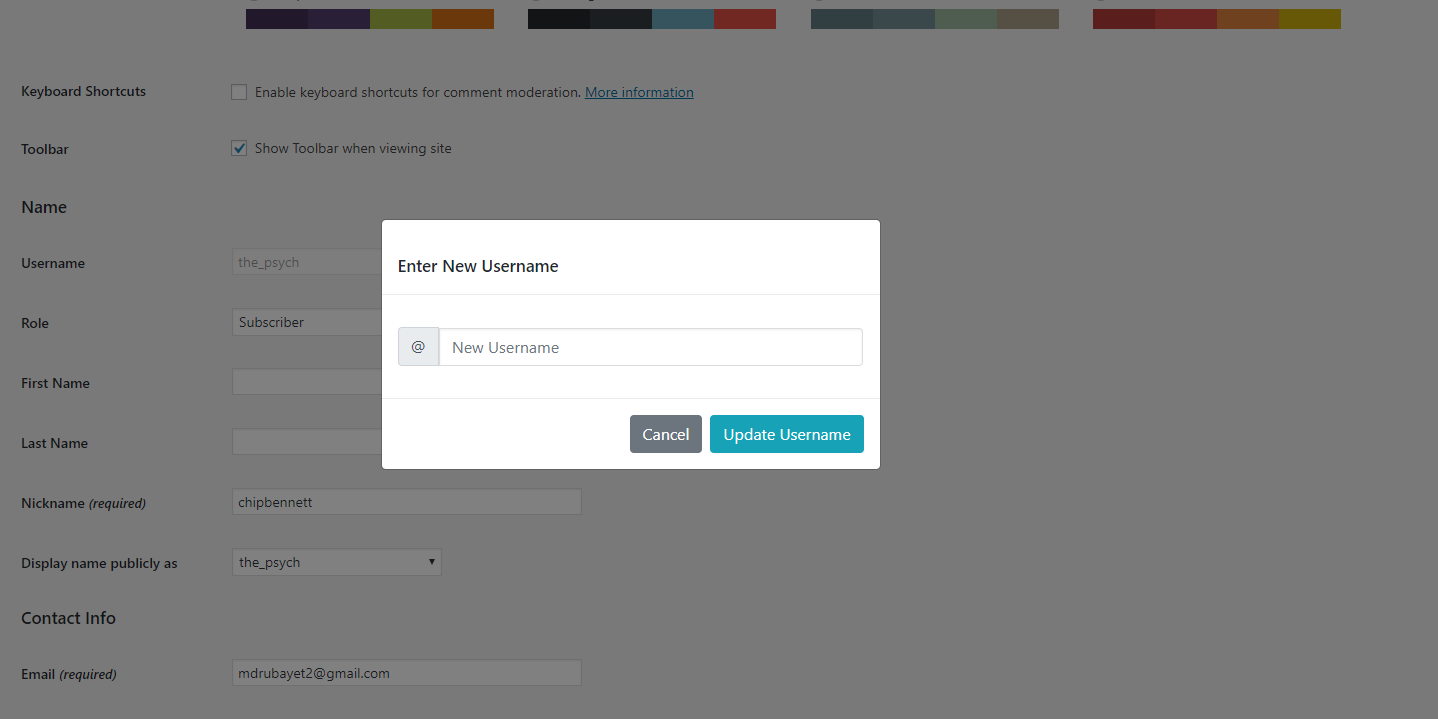ਵੇਰਵਾ
This plugin adds feature to edit/change user username.
Features:
- Edit UserName
- Only Who can edit_other_users() capability can edit username.
- On change username a email would send to the user email about username change if send email is checked!
- You can modify email text & subject in admin dashboard & via filter hook
- Email Subject Change via filter
wp_username_changed_email_subject. - Email Body Text Change via filter ($new_username & $old_username are always prepended to the email text)
wp_username_changed_email_body.
Hooks Usage:
<?php
add_filter( "wp_username_changed_email_subject", "your_function", 10, 3 );
your_function( $subject, $old_username, $new_username )
{
$subject = 'Your customized subject';
return $subject;
}
add_filter( "wp_username_changed_email_body", "your_function", 10, 3 );
function your_function( $email_body, $old_username, $new_username )
{
$email_body = "Your custom email text body.";
return $email_body;
}
?>
Interested in contributing to WP Edit Username?
Contact me sagorh672(at)gmail.com
ਸਕਰੀਨਸ਼ਾਟ
ਸਥਾਪਤੀਕਰਨ
To add a WordPress Plugin using the built-in plugin installer:
Go to Plugins > Add New.
- Type in the name “WP Edit Username” in Search Plugins box
- Find the “WP Edit Username” Plugin to install.
- Click Install Now to begin the plugin installation.
- The resulting installation screen will list the installation as successful or note any problems during the install.
If successful, click Activate Plugin to activate it, or Return to Plugin Installer for further actions.
To add a WordPress Plugin from github repo / plugin zip file :
1. Go to wordpress plugin page
2. Click Add New & Upload Plugin
3. Drag / Click upload the plugin zip file
4. The resulting installation screen will list the installation as successful or note any problems during the install.
If successful, click Activate Plugin to activate it, or Return to Plugin Installer for further actions.
ਅਕਸਰ ਪੁੱਛੇ ਜਾਂਦੇ ਸਵਾਲ
-
How to use this plugin?
-
Just after installing WP Edit Username plugin, Go to user profile and edit user username by clicking Edit button.
Update inputs according to your requirement and you are good to go.
ਸਮੀਖਿਆਵਾਂ
ਯੋਗਦਾਨੀ ਤੇ ਵਿਕਾਸਕਾਰ
“WP Edit Username” is open source software. The following people have contributed to this plugin.
ਯੋਗਦਾਨੀ“WP Edit Username” ਦਾ ਆਪਣੀ ਭਾਸ਼ਾ ਵਿੱਚ ਅਨੁਵਾਦ ਕਰੋ।
ਵਿਕਾਸ ਕਾਰਜ ਵਿੱਚ ਰੁਚੀ ਰੱਖਦੇ ਹੋ?
Browse the code, check out the SVN repository, or subscribe to the development log by RSS.
ਤਬਦੀਲੀ-ਚਿੱਠਾ
1.0.6
- Fixed Plugin settings XSS vulnerability.
1.0.5
- Added additional email sender : User Only. Added bunch of shortcodes to use in the subject and email body.
1.0.4
- Checked for latest wp version 6.3
1.0.3
- Checked for latest wp version & updated coding styles… major changes nothing
1.0.2
- Checked for latest wp version & updated coding styles… major changes nothing
1.0.1
- Checked for latest wp version & updated coding styles… major changes nothing
1.0.0
- Initial release.