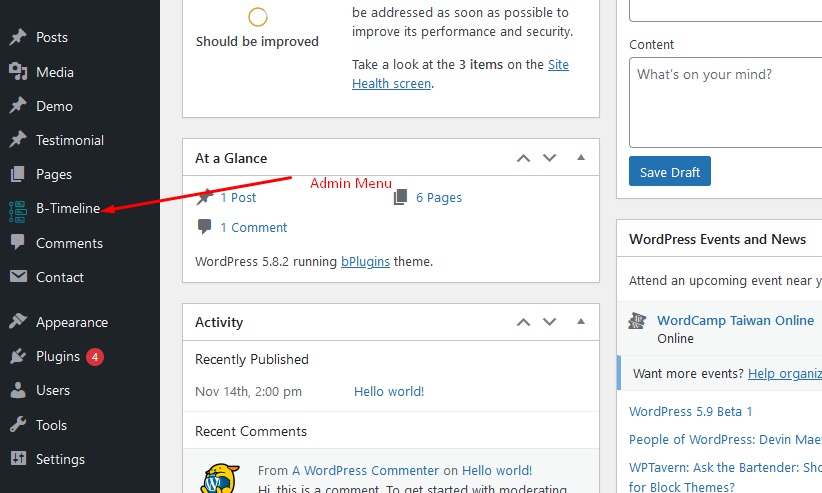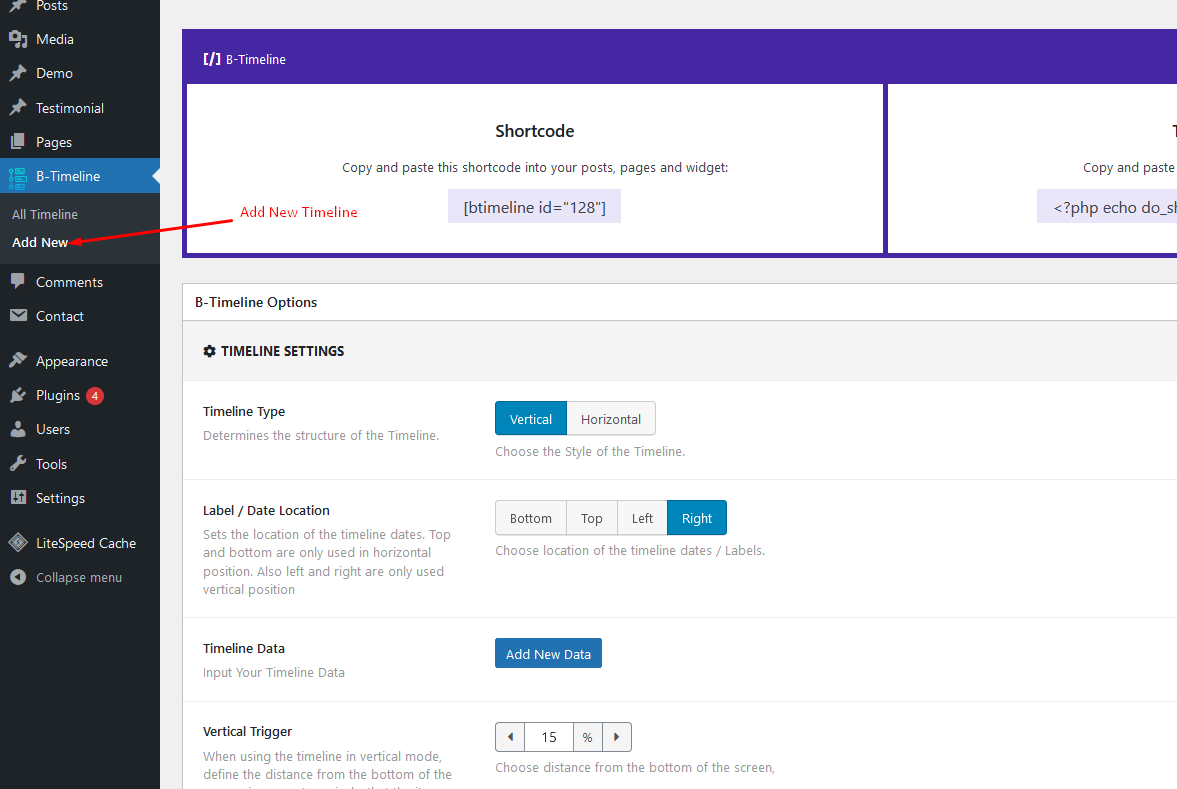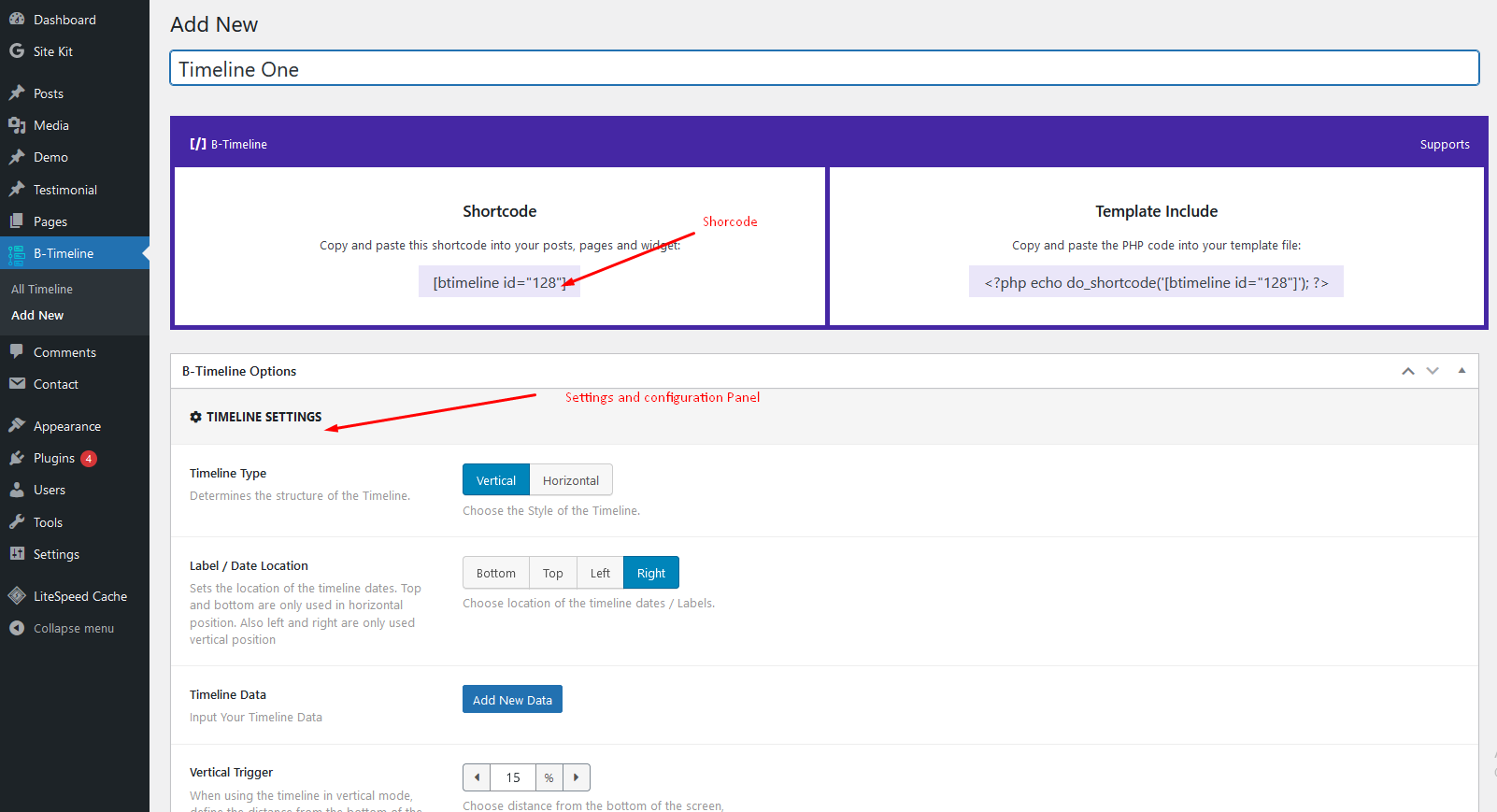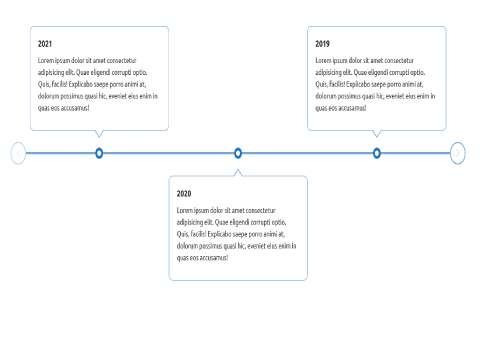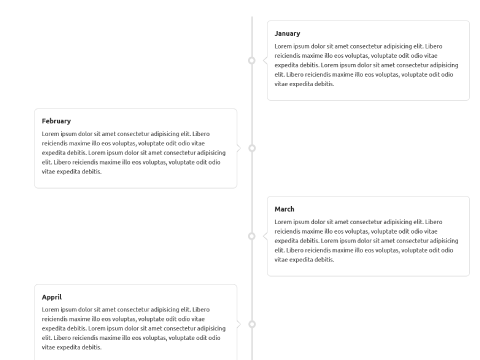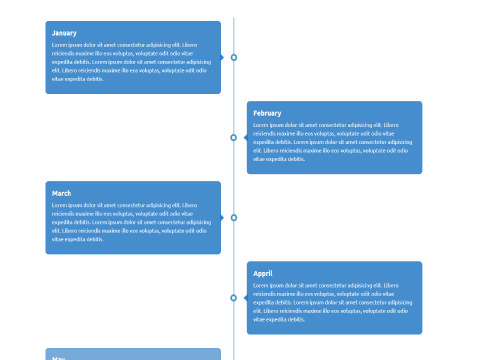ਵੇਰਵਾ
B-Timeline is a liteweight WordPress plugin that lets you create and display timeline in any Posts / Pages/ Widget .The plugin is very easy to use and anyone can use the plugin easily without any technical knowledge.
Features
- Easy to use and light weight
- JavaScript has a very low loading time
- User friendly interface
- ShortCode API enabled which enabled you to embed the Timeline anywhere in the site.
Usage
- Go to -> B Timeline from the Dashboard menu -> Add New.
- Configure the B Timeline Options according to your preferences.
- Copy the Generated ShortCode form that screen and use in your desired post, page and widgets.
Enjoy !!
⭐ Checkout our other WordPress Plugins-
🔥 Html5 Audio Player – Best audio player plugin for WordPress.
🔥 Html5 Video Player – Best video player plugin for WordPress.
🔥 PDF Poster – A fully-featured PDF Viewer Plugin for WordPresss.
🔥 StreamCast – A fully-featured Radio Player Plugin for WordPresss.
🔥 3D Viewer – Display interactive 3D models on the webs.
ਸਕਰੀਨਸ਼ਾਟ
ਬਲਾਕ
This plugin provides 1 block.
- B Timeline - Create And Display Timeline Contents
ਸਥਾਪਤੀਕਰਨ
This section describes how to install the plugin and get it working.
e.g.
- Upload
plugin-directoryto the/wp-content/plugins/directory - Activate the plugin through the ‘Plugins’ menu in WordPress
- Use shortcode in page, post or in widgets.
- If you want player in your theme php, Place
<?php echo do_shortcode('YOUR_SHORTCODE'); ?>in your templates
ਸਮੀਖਿਆਵਾਂ
ਯੋਗਦਾਨੀ ਤੇ ਵਿਕਾਸਕਾਰ
“B Timeline – Create And Display Timeline Contents” is open source software. The following people have contributed to this plugin.
ਯੋਗਦਾਨੀ“B Timeline – Create And Display Timeline Contents” ਦਾ ਆਪਣੀ ਭਾਸ਼ਾ ਵਿੱਚ ਅਨੁਵਾਦ ਕਰੋ।
ਵਿਕਾਸ ਕਾਰਜ ਵਿੱਚ ਰੁਚੀ ਰੱਖਦੇ ਹੋ?
Browse the code, check out the SVN repository, or subscribe to the development log by RSS.
ਤਬਦੀਲੀ-ਚਿੱਠਾ
1.0.4 – 5 Sep, 2023
- Add media button to editor
1.0.3
- solved horizontal issue
1.0.2
- Fixed Visible items issue
1.0.1
- Updated Option Field
- Fix Border Issues
- Fix Mirror Issues
1.0.0
- Initial Release