ਵੇਰਵਾ
FireBlocks is a collection of WordPress Blocks powering up your editing experience with Gutenberg. It helps you create stunning posts, pages, and landing pages in no time. Each block is meticulously crafted with respect to performance, accessibility, and extensibility. No code is required.
Blocks Collection
FireBlocks currently includes the following blocks:
- Countdown – View Demo
- Notification – View Demo
- Video – View Demo
- Map – View Demo
- AI Text – View Demo
- Star Rating – View Demo
Roadmap
We have big plans for FireBlocks. Below you can find a list of blocks we are planning to implement.
- WooCommerce Products
- Posts
- FAQ
- Tabs
- Accordion
- Google Map
- OpenStreet Map
- DailyMotion
- Self hosted video
- Social Share
- Table of Contents
- Testimonials
- Progress Bar
- Count up
- Gallery
- Divider
- Video
Do you have a suggestion? Let us know.
More Info About the Blocks
Countdown Block
Add an accurate countdown timer in your post/pages. Create a sense of urgency to drive sales or conversions. Perfect for flash sales, event pages, special promotions, birthdays, weddings, one-time offers, and more.
AI Text Block
Unleash the Power of AI to Craft Engaging and Unique Content for Your WordPress Site with Tools like OpenAI and ChatGPT.
Video Block
Embed highly performant videos from Youtube and Vimeo anywhere on your page. Make your product page or front page hero stand out with video blocks.
Map Block
Help visitors find your business location with an interactive map powered by OpenStreetMap. Make your product page or front page hero stand out with video blocks.
Star Rating Block
Boost sales and trust with the Star Rating Gutenberg block – A fully customizable rating system that visually showcases the quality of your products or services, capturing and displaying user feedback to boost your online reputation.
Notification Block
Display notifications and alert messages to your visitors. It offers multiple options to customize the block like headline fonts, sizes, colors, background colors, and many more.
Join Us To Get Updates and Resources
ਸਕਰੀਨਸ਼ਾਟ
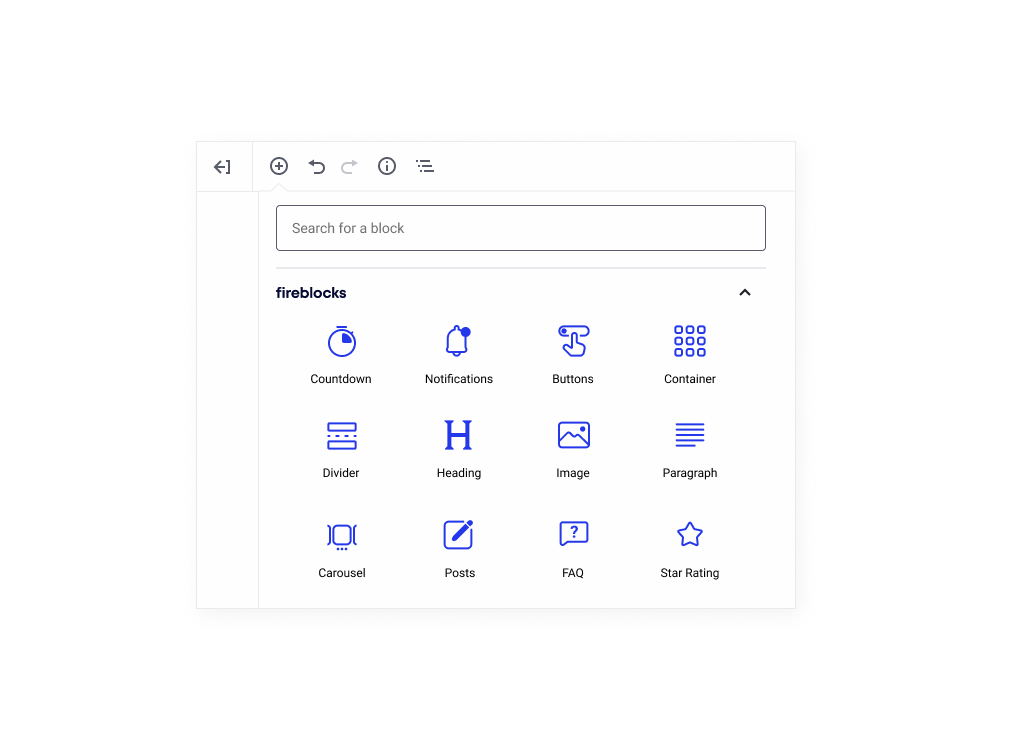
FireBlocks blocks. 
Notify your visitors about the upcoming events or big days with a countdown timer. 
Draw visitors’ attention with succinct and minimal notification inline messages. 
Embed highly performant videos from Youtube and Vimeo anywhere on your page. 
Help visitors find your business location with an interactive map powered by OpenStreetMap. 
Use Open AI to generate content for your posts, pages, and custom post types. 
Boost sales with customizable Star Rating Gutenberg block that showcases your quality and captures feedback.
ਸਥਾਪਤੀਕਰਨ
- Upload the plugin files to the
/wp-content/plugins/fireblocksdirectory, or install the plugin through the WordPress plugins screen directly. - Activate the plugin through the ‘Plugins’ screen in WordPress
- Start using your new Gutenberg blocks!
ਅਕਸਰ ਪੁੱਛੇ ਜਾਂਦੇ ਸਵਾਲ
-
Who should use this plugin?
-
FireBlocks is a plugin for WordPress that lets you create beautiful pages and posts with a complete set of unique and creative blocks. Therefore, it is certainly an asset for all those who love Gutenberg.
-
Is FireBlocks Free?
-
Yes, FireBlocks is free forever. Compared to most of the premium plugins, FireBlocks comes with more awesome features for free. We do have plans though to launch a Pro version with more advanced features in the near future.
-
How do I use my first FireBlocks Gutenberg blocks?
-
With FireBlocks, Gutenberg blocks are integrated into the new WordPress editor, so you can use them exactly how you would any other WordPress block. When the plugin is installed, you can add all of FireBlocks’ WordPress blocks to a WordPress page or post by clicking the plus icon.
-
Do I need to know how to code to use FireBlocks?
-
Absolutely not. You don’t need to know a single line of code or have any technical expertise when using FireBlocks.
-
What themes does FireBlocks work with?
-
You can use FireBlocks with any theme.
-
Can I use this plugin with other block plugins?
-
Absolutely! FireBlocks play well with other blocks.
-
Can I use this plugin with other page builders I’m using?
-
Unfortunately, no. FireBlocks only works with Gutenberg, the new WordPress editor.
-
Will it slow down my site?
-
Absolutely not. FireBlocks is carefully built with performance in mind. We have developed everything with best practices and modern standards to ensure things run smoothly and fast.
-
Can I disable blocks that I do not use?
-
Yes, you can manage your blocks and choose what blocks to enable/disable in the plugin settings.
-
What are the requirements to use FireBlocks?
-
FireBlocks requires Gutenberg. So, you will need to have WordPress 5.3 or later to take advantage of FireBlocks.
-
How do you provide support?
-
The best way to get help is to search for answers in our Documentation. We are creating and maintaining resources that help you to help yourself. If you need additional assistance, you can go to the Support Page and submit a ticket.
ਯੋਗਦਾਨੀ ਤੇ ਵਿਕਾਸਕਾਰ
“Gutenberg Blocks – YouTube, Vimeo, OpenStreetMap, Countdown Timer, OpenAI – FireBlocks” is open source software. The following people have contributed to this plugin.
ਯੋਗਦਾਨੀਵਿਕਾਸ ਕਾਰਜ ਵਿੱਚ ਰੁਚੀ ਰੱਖਦੇ ਹੋ?
Browse the code, check out the SVN repository, or subscribe to the development log by RSS.
ਤਬਦੀਲੀ-ਚਿੱਠਾ
1.4.3 – 10/08/2023
- WordPress 6.3 compatibility.
- FireBlocks now requires minimum PHP 7.0.
1.4.2 – 14/04/2023
- Improvements on block settings.
1.4.1 – 25/03/2023
- Compatibility with WordPress 6.2
1.4.0 – 10/03/2023
- Implements the “Star Rating” block allowing you to display a customizable rating system in your pages.
- Adds support for the ChatGPT model in the AI Text block.
1.3.2 – 17/02/2023
- Fix: Ensure the map block assets only load when the map block is used.
- Change: Load the Map block assets locally.
1.3.1 – 10/02/2023
- Fix: A Javascript error that would appear when viewing the Map block > Markers panel.
1.3.0 – 09/02/2023
- Implements the “AI Text” block that allows you to easily generate content via OpenAI for your posts, pages, and custom post types.
- Fix: PHP error when the Close Button > Cookies of the Notification block is enabled.
1.2.2 – 20/01/2023
- Improves spacing between Gutenberg block settings.
1.2.1 – 14/12/2022
- Improves sanitization/escaping.
1.2.0 – 17/11/2022
- Implements the Map block that allows you to embed an OpenStreetMap or Google Map on your website.
1.1.10 – 04/11/2022
- WordPress 6.1 Compatibility.
1.1.9 – 30/09/2022
- Change: Countdown block: When separator is enabled, make it take the color of the digits.
- Change: Notification block: Improved line height.
1.1.8 – 23/09/2022
- Fix: Notification block: Links would not respect “Open in new tab” toggle.
1.1.7 – 17/09/2022
- Change: Improved FireBlocks Settings page rendering.
- Fix: Error appearing when multiple FirePlugins plugins are activated at once.
1.1.6 – 09/09/2022
- Added: Privacy-Enhanced Mode (No Cookie) for Video block to prevent tracking the user session.
1.1.5 – 02/09/2022
- Change: Spacing control UI improvements.
1.1.4 – 26/08/2022
- Change: Improved block settings descriptions for more clarity.
- PHP 8.0, 8.1 compatibility.
1.1.3 – 19/08/2022
- Change: Improved Video block settings descriptions.
1.1.2 – 12/08/2022
- Fix: If Redis Object Cache is enabled, some blocks may not appear correctly.
- Fix: Video block does not appear correctly within specific blocks.
- Change: Updates help text in some block settings.
- Change: Ensure “Modest Branding” appears only if “Show Controls” is enabled.
1.1.1 – 05/08/2022
- Fix: Countdown block would not respect background color, padding and margin when “Custom” theme was used.
- Fix: Video Block should update “Auto” cover image when video URL changes.
1.1.0 – 29/07/2022
- Implements the Video Block that allows you to embed YouTube & Vimeo videos.
1.0.2 – 07/07/2022
- Improvements on blocks descriptions.
- Improvements on how margins/paddings, and border radius are rendered.
- Fix: Update notice wouldn’t display correctly when multiple FirePlugins-related plugins are activated.
1.0.1 – 27/05/2022
- WordPress 6.0 Compatibility.
- Adds the plugin’s version to the footer of the FireBlocks admin page.
- Updates note under Countdown > Unit Item > Size.
1.0.0 – 26/02/2022
- Initial Release.