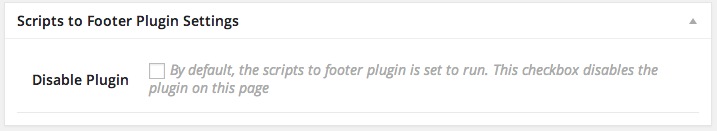ਵੇਰਵਾ
This small plugin moves scripts to the footer. Note that this only works if you have plugins and a theme that utilizes wp_enqueue_scripts correctly.
You can disable the plugin on specific pages and posts directly via the post/page edit screen metabox.
You can disable the plugin on specific archive pages (blog page, search page, post type and taxonomy archives) via the settings page.
Everything Broken? Try placing jQuery back into the header via Settings > Scripts to Footer, “Keep jQuery in the Header” checkbox. If that doesn’t work, refer to the walkthrough below for using the stf_exclude_scripts filter for the script that is causing the issue.
Check out the documentation on GitHub or some quick walkthroughs below.
Keeping specific Scripts in the Header
As of version 0.6 you can now keep specific scripts in the header. Note: this will print any scripts they depend on as well (if you want to keep jquery-effects-core in the header, you’ll also get jQuery in the header, so no need to add both).
Specifically for jQuery, see the settings page option, as it is a common request we’ve built it into the settings.
For any other scripts, use this filter:
add_filter( 'stf_exclude_scripts', 'jdn_header_scripts', 10, 1 );
function jdn_header_scripts( $scripts ) {
$scripts[] = 'backbone'; // Replace 'backbone' with the script slug
return $scripts;
}
You will need the correct script slug, which is used when the script is registered, and the script will only be printed into the header if it’s enqueued. Check out the scripts that come registered out-of-the-box with WordPress.
Note: As of version 0.6.3, conditional tags will work with the stf_exclude_scripts filter.
Custom Post Type Support
If you’re comfortable with code you can use the scripts_to_footer_post_types filter to change the post types this applies to (it only applies to pages and posts by default). For example, if you have a custom post type called “project” you could add support for this metabox via the post type filter like this:
function stf_add_cpt_support( $post_types ) {
$post_types[] = 'project';
return $post_types;
}
add_filter( 'scripts_to_footer_post_types', 'stf_add_cpt_support' );
Excluding Pages/Posts/Templates Via Filter
As of version 0.5 you can either use the checkbox option to disable the plugin’s action on a specific page/post, or you can utilize a filter (updated with version 0.6). The filter also passes the post/page id, if there is one (archive templates don’t have ids!).
For example, for the “page” post type:
function stf_exclude_my_page( $exclude_page, $post_id ) {
if( is_front_page() ) {
$exclude_page = 'on'; // this turns on the "exclude" option
}
return $exclude_page;
}
add_filter( 'stf_page', 'stf_exclude_my_page' );
Replace stf_page with stf_post for posts, or the slug of your custom post type. For instance, a post type called “project” can be filtered with stf_project.
More Documentation
View on GitHub
Please feel free to open a Github Issue to report conflicts or goto the WP.org support forum. If there is something wrong with Scripts-to-Footer, we’ll update it. However, if it’s a another plugin or theme we can only contact the developer with the issue to attempt to resolve it.
ਸਥਾਪਤੀਕਰਨ
This section describes how to install the plugin and get it working.
e.g.
- Upload
scripts-to-footer.phpto the/wp-content/plugins/directory - ਵਰਡਪ੍ਰੈਸ ‘ਚ ਵਾਧੇ ਨੂੰ ਕਿਰਿਆਸ਼ੀਲ ਕਰਨ ਲਈ ਸੂਚੀ ‘ਚੋਂ ‘ਵਾਧੇ’ ਚੁਣ ਕੇ ਕਰੋ।
- You can disable the plugin on specific pages or posts via a checkbox.
ਅਕਸਰ ਪੁੱਛੇ ਜਾਂਦੇ ਸਵਾਲ
-
This is likely due to one of three things:
– The theme you’re using is not enqueuing scripts per WordPress standards.
– You have a plugin that is not enqueuing scripts per standards.
– (Less common) There is a conflict with this plugin and another one. Deactivate all plugins and revert to a built-in theme (like TwentyTwelve or TwentyFifteen). Then activate Scripts-to-Footer. Check your HTML source to confirm it’s working. If so, proceed to activate each of your other plugins one at a time, checking your HTML source each time to see if the scripts behavior changes. Eventually you’ll find a conflict, if not with the plugins then activate your theme and check. -
Everything Breaks!!
-
There are lots of scripts that require things like jQuery in the header. Try checking the “Keep jQuery in the header” option in Settings > Scripts to Footer or using the
stf_exclude_scriptsfilter noted in the documentation (Note: only for version 0.6 and higher). -
My Slider stopped working
-
See number “Everything Breaks!!” above. Try checking the “Keep jQuery in the header” option in Settings > Scripts to Footer or using the
stf_exclude_scriptsfilter noted in the documentation -
My Page Speed hasn’t improved (or it’s worse)
-
This plugin should not change your actual page speed – the same scripts are being loaded, that takes the same amount of time. However, by placing scripts in the footer you can change the precieved load times, moving render-blocking scripts below the fold, allowing your content to load first – instead of loading scripts and slowing the visual portions of your site. That’s the whole point. Outside of that, this plugin is not intended to increase page load speed or minify scripts in anyway.
ਸਮੀਖਿਆਵਾਂ
ਯੋਗਦਾਨੀ ਤੇ ਵਿਕਾਸਕਾਰ
“Scripts To Footer” is open source software. The following people have contributed to this plugin.
ਯੋਗਦਾਨੀ“Scripts To Footer” ਦਾ ਆਪਣੀ ਭਾਸ਼ਾ ਵਿੱਚ ਅਨੁਵਾਦ ਕਰੋ।
ਵਿਕਾਸ ਕਾਰਜ ਵਿੱਚ ਰੁਚੀ ਰੱਖਦੇ ਹੋ?
Browse the code, check out the SVN repository, or subscribe to the development log by RSS.
ਤਬਦੀਲੀ-ਚਿੱਠਾ
0.7.2
- Tested up to WordPress 6.4.2.
- Bump minimum WordPress version to 5.3, aligning with minimum PHP support.
- A bunch of code tidy, fix coding standards, typos, and CI. h/t @szepeviktor
- Add github actions
0.7.1
- Remove duplicated plugin header to fix fresh install error.
0.7.0
- Update tested WP up to 6.1.1
- Update minimum PHP to 7.4
- Restructuring files to match plugin boilerplate structure.
0.6.4.1
- Update Github Action to publish from github to WP.org.
0.6.4
- Removed unnecessary logging functions and added a debug check before logging anything.
- Tidy up code spacing and inline-documentation.
- Added
STF_DEBUGfor use in error logging function withWP_DEBUG, both must betruebefore error logging is output to the debug.log file.
0.6.3
Moved the ‘set_header_scripts’ function into a ‘wp_head’ add_action to allow for conditional checks to work within the ‘stf_exclude_scripts’ filter.
0.6.2
Added support for disabling plugin on 404 pages, thanks to Alex (@piscis on GitHub)
0.6.1
Updates custom taxonomy check for custom taxonomy archives and some error logging functions.
0.6.0
Large number of improvements:
– Add settings page with global disable options for home page, search pages, post type archives, taxonomy archives, and other archives.
– Update uninstall.php to remove things correctly.
– Add FAQ to readme.txt and readme.md.
– Add a changelog as a separate file.
– Change the custom post type filter. Refer to updated FAQ and documentation.
– Add support for custom taxonomy archives.
– Change the exclude filter, to be more relevant to the new options. Older filter is deprecated, but still supported for backwards compatibility.
– Update the post meta for disabling the plugin on specific posts/pages.
– Add Github Updater support.
– Removed CMB and built metaboxes the old fashion way.
– Added debug logging to better track any potential errors moving forward.
0.5
Reverted metabox version to previous – invalid error was sneaking through.
0.4
Added filter to exclude pages, updated metabox version, plugin version bump and updated readme.txt file.
0.3
Added conditional to disable on plugin on admin dashboard, version bump.
0.2
Updating code to be object-oriented and added page metabox to disable plugin on specific pages.
0.1
ਸ਼ੁਰੂਆਤੀ ਰਿਲੀਜ਼