ਵੇਰਵਾ
Training is a comprehensive Learning management system Plugin for WordPress. This Training Plugin can be used to easily create courses. Each course curriculum can be made with modules, lessons and exercises which can be managed by anyone.
Features included in this plugin:
* Create courses (upto 5)
* Manage Courses.
* Create and manage Modules.
* Create and manage Lessons.
* Settings - Notification timeout settings
* Create and manage Exercises with time periods.
* Admin can assign & remove courses to any user.
* Admin can track Course Progress of any user.
* User can "submit project" or "marked completed" after learning any course.
* While making exercises you can add "Help Links", "Additional Images, Videos" and "Notes".
* List/Add/Edit/Delete authors
* Assign author to course / Display author of course on frontend
* Assign Category & subcategory to a course
* On frontend, filter courses by category, subcategory
* Share course on Facebook and Twitter
Extra Features included in premium version:
* Create Unlimited Courses
* Create paid courses
* Create survey using form builder and send at user email
* User can rate and add comments for any course
* Stripe and Paypal payment gateway integration. Payumoney gateway available for Indian customers
* Customize email templates
Contact Us premium version installtion and configuration
DEMO
ਸਕਰੀਨਸ਼ਾਟ
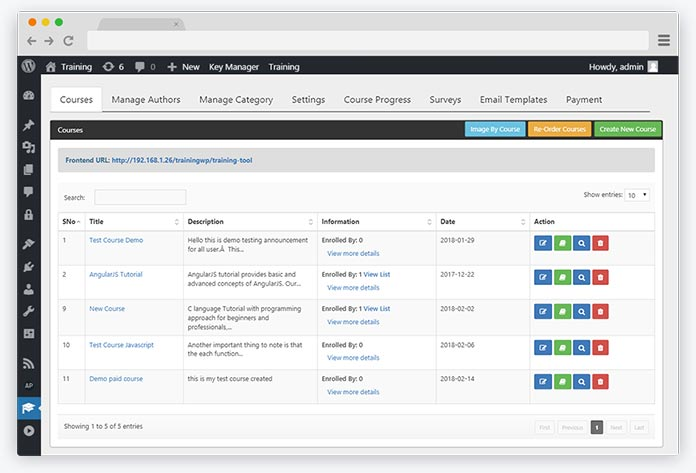
List of courses created by admin. 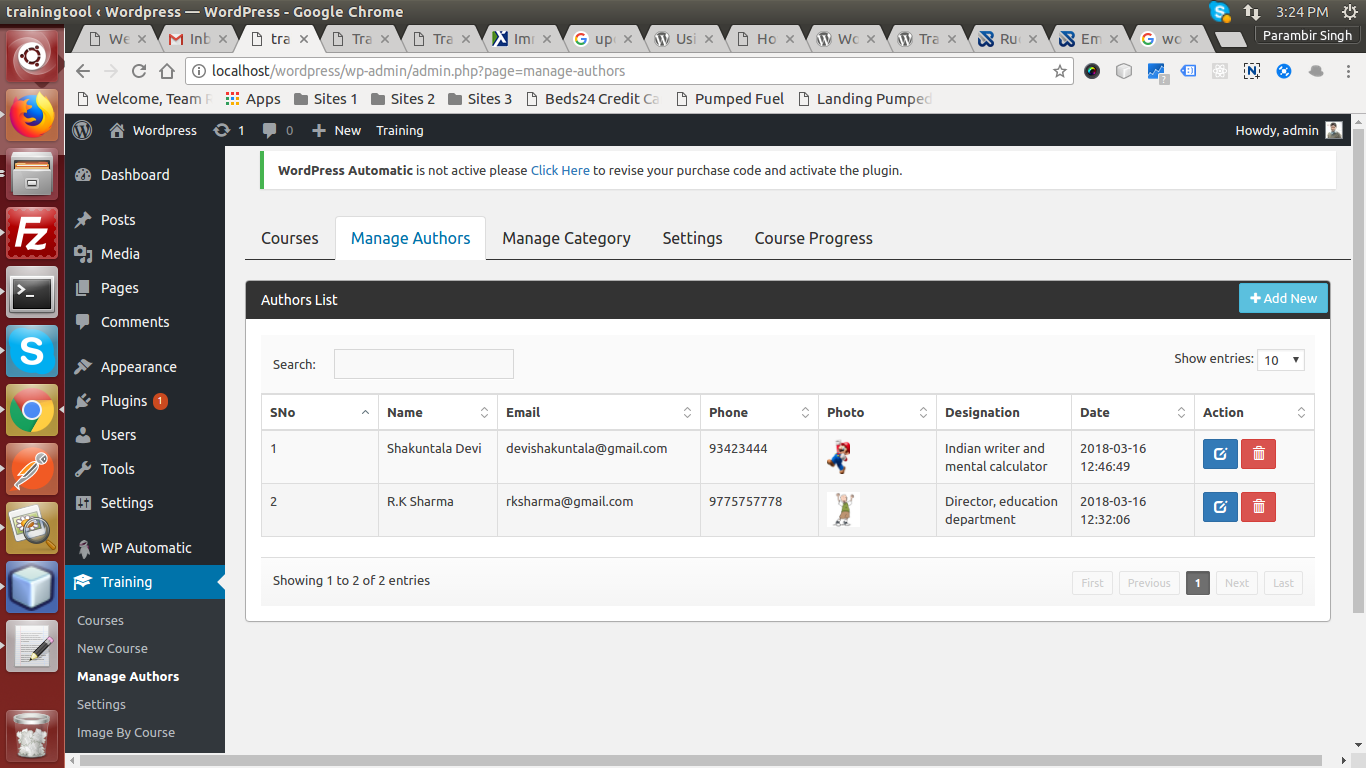
Manage authors page. 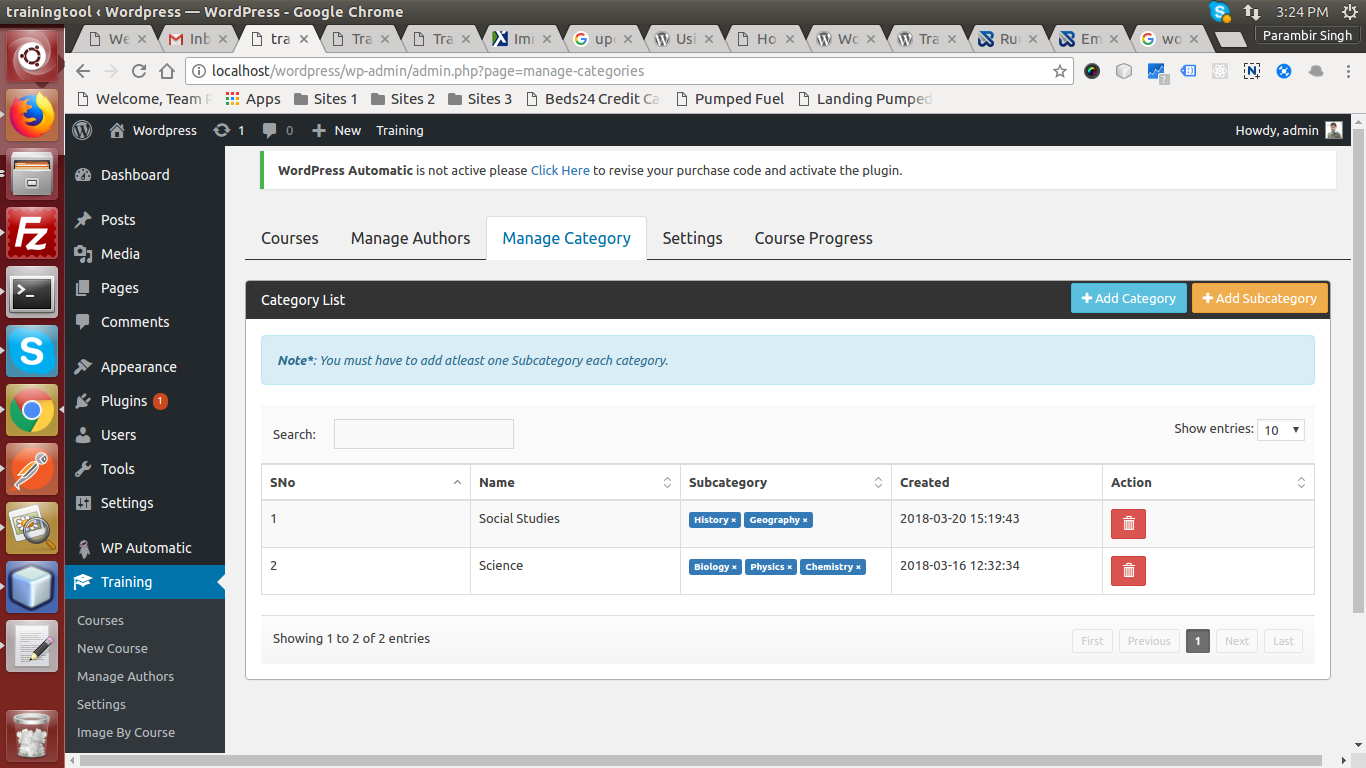
Manage categories and sub-categories page. 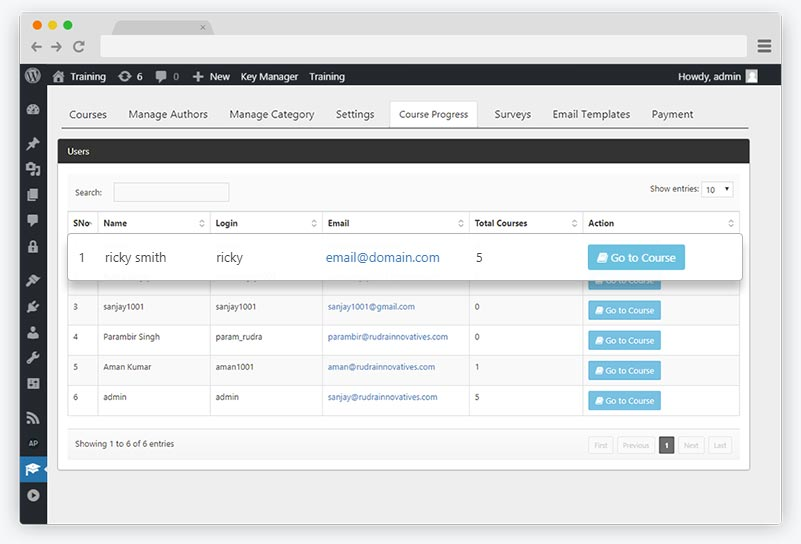
Course progress page, where admin can see progress of course enrolled by user. 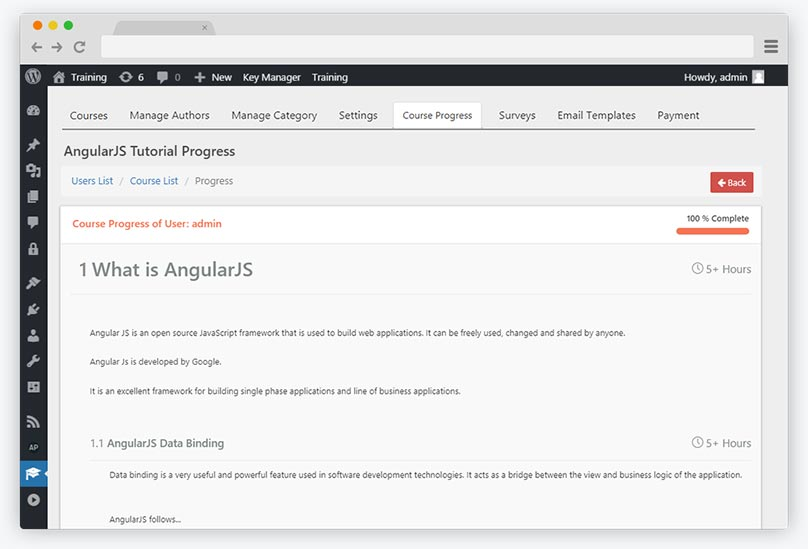
Course progress detail page on wp-admin. 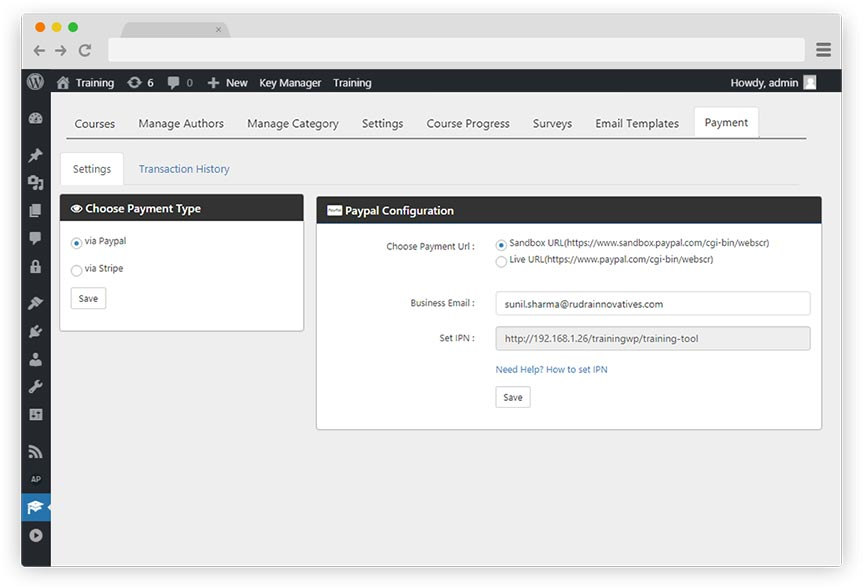
Payment settings page - availble in Permium version. 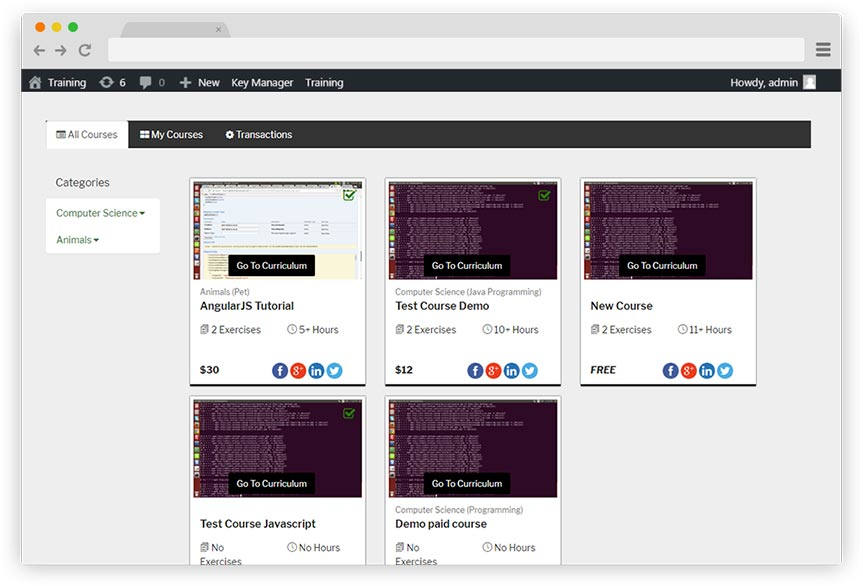
Grid of courses created by admin on frontend. 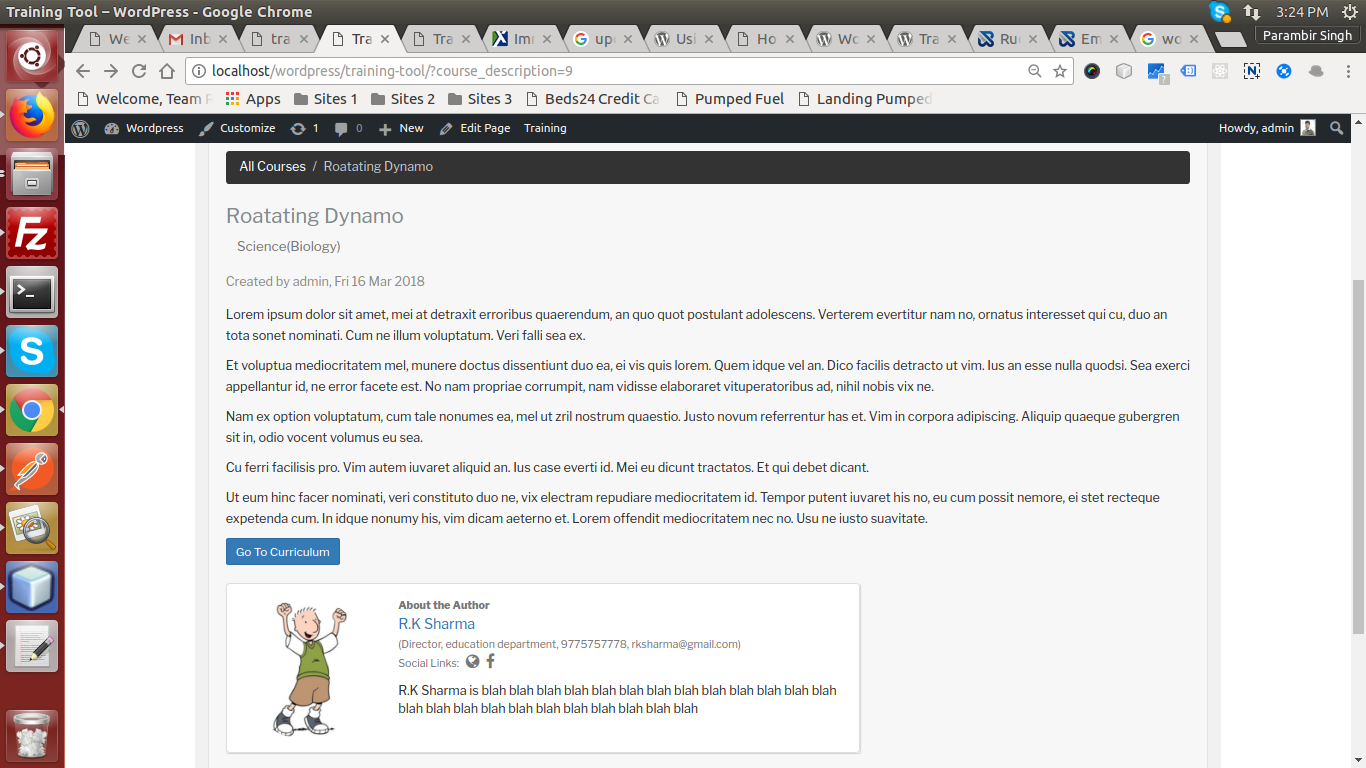
Course description and author detail page on frontend. 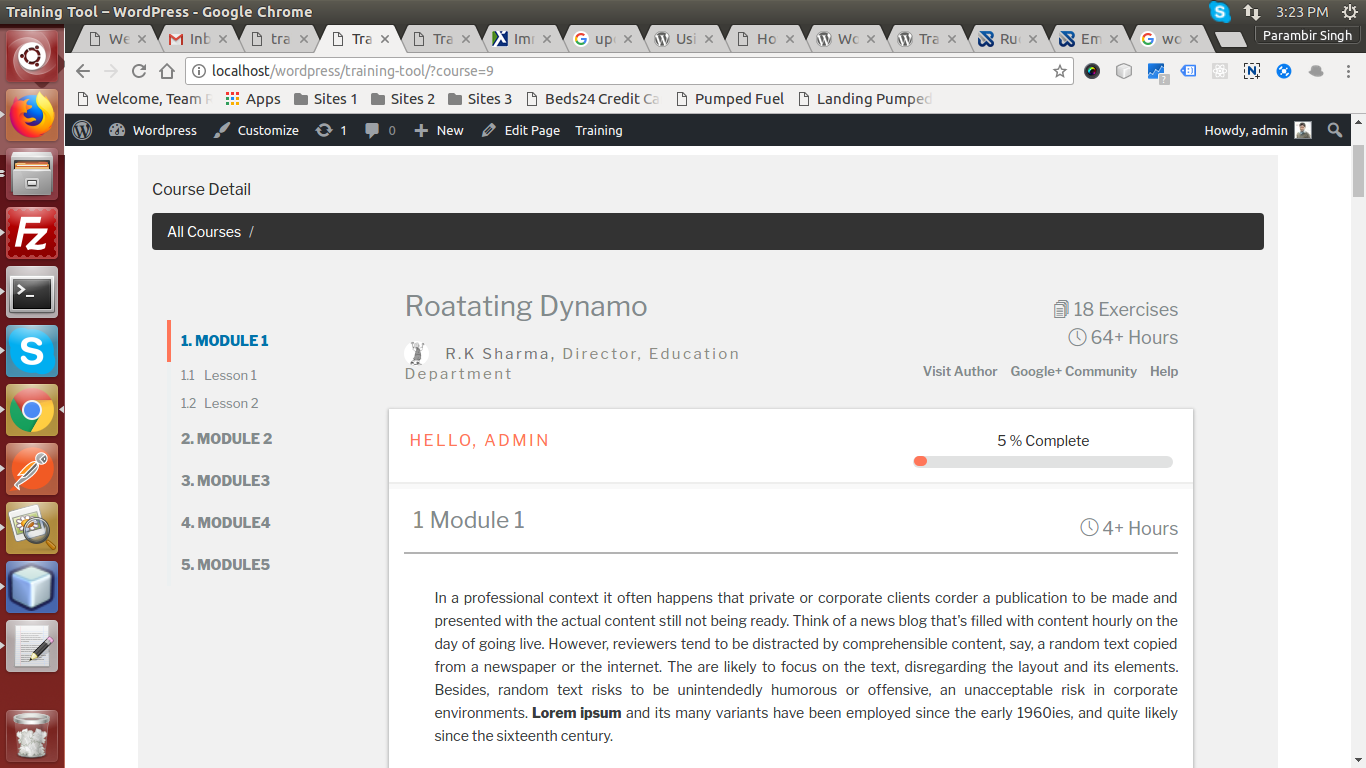
Course page, where user can mark or submit project detail or can study whole course. 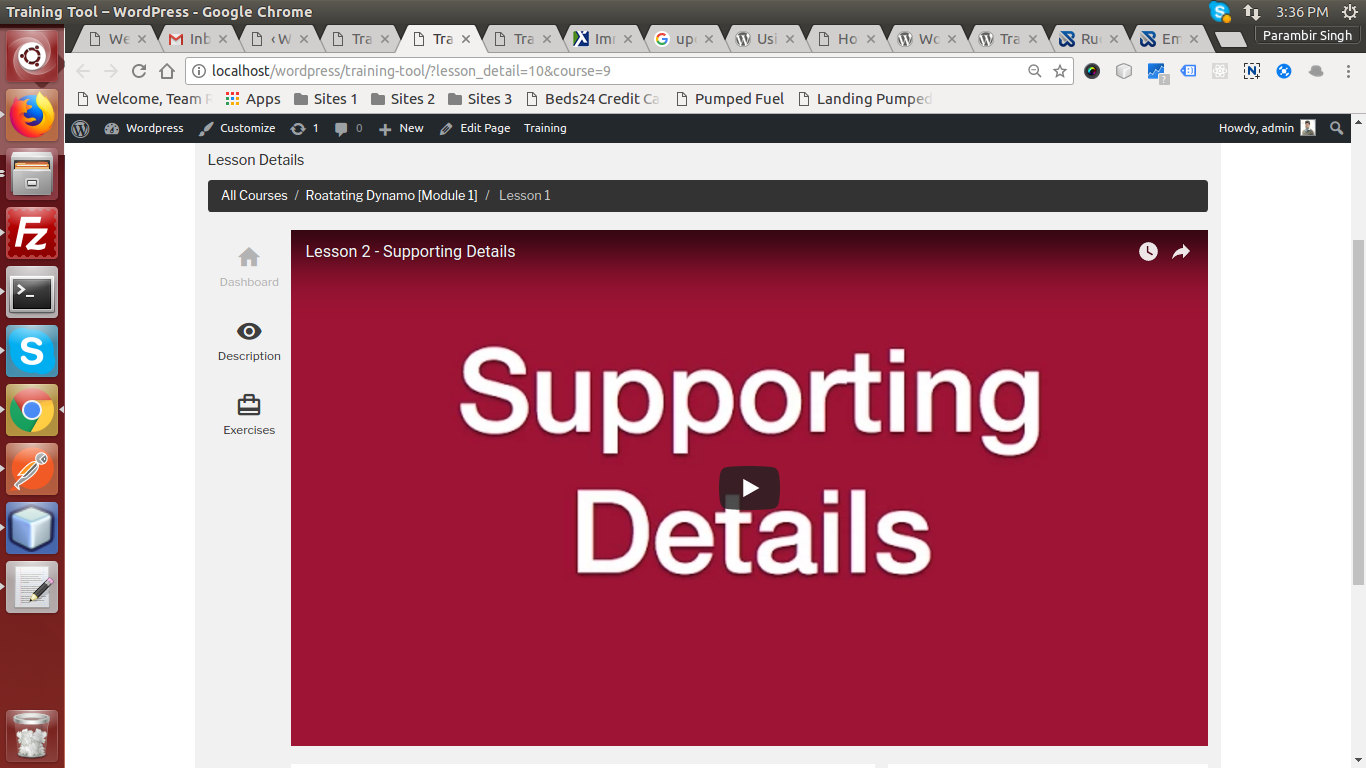
Lesson detail page, where also, user can mark or submit project detail or can study particular lesson. 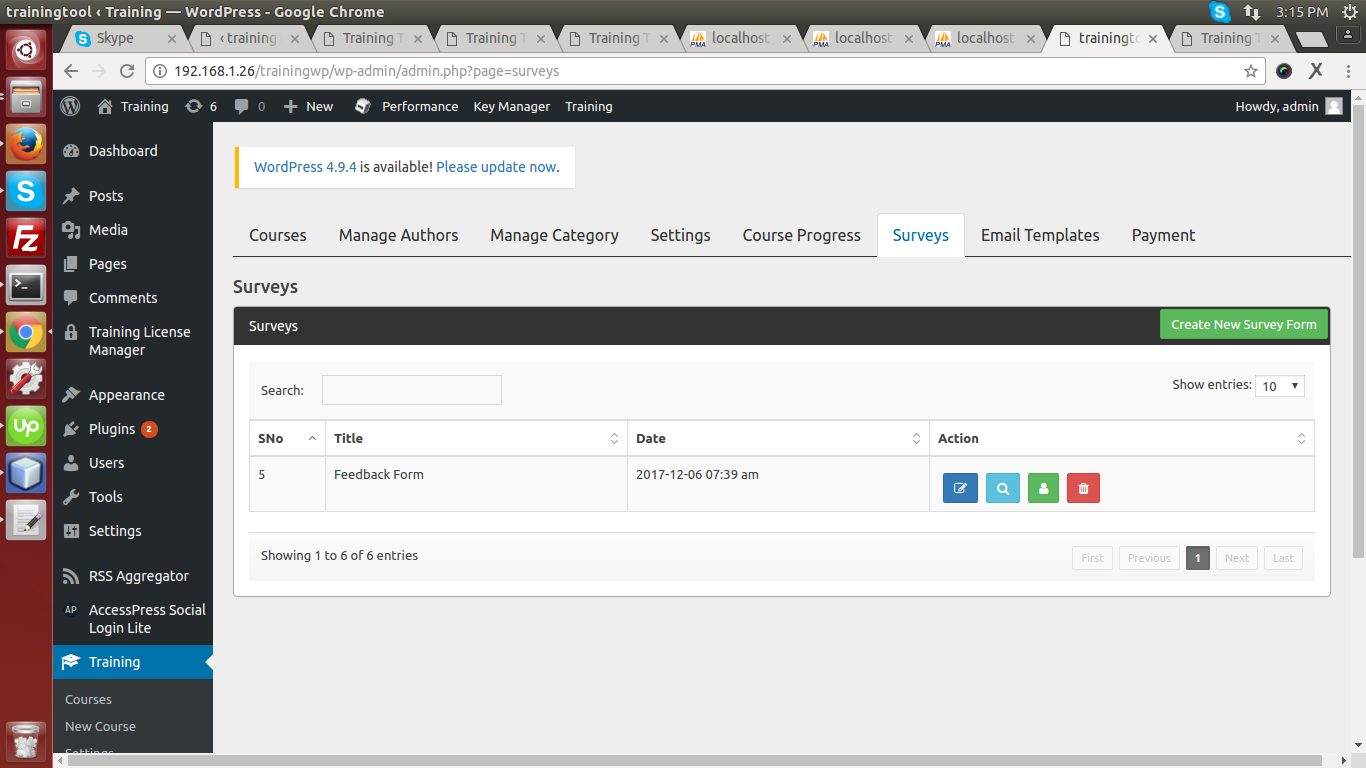
Survey list page - availble in Permium version. 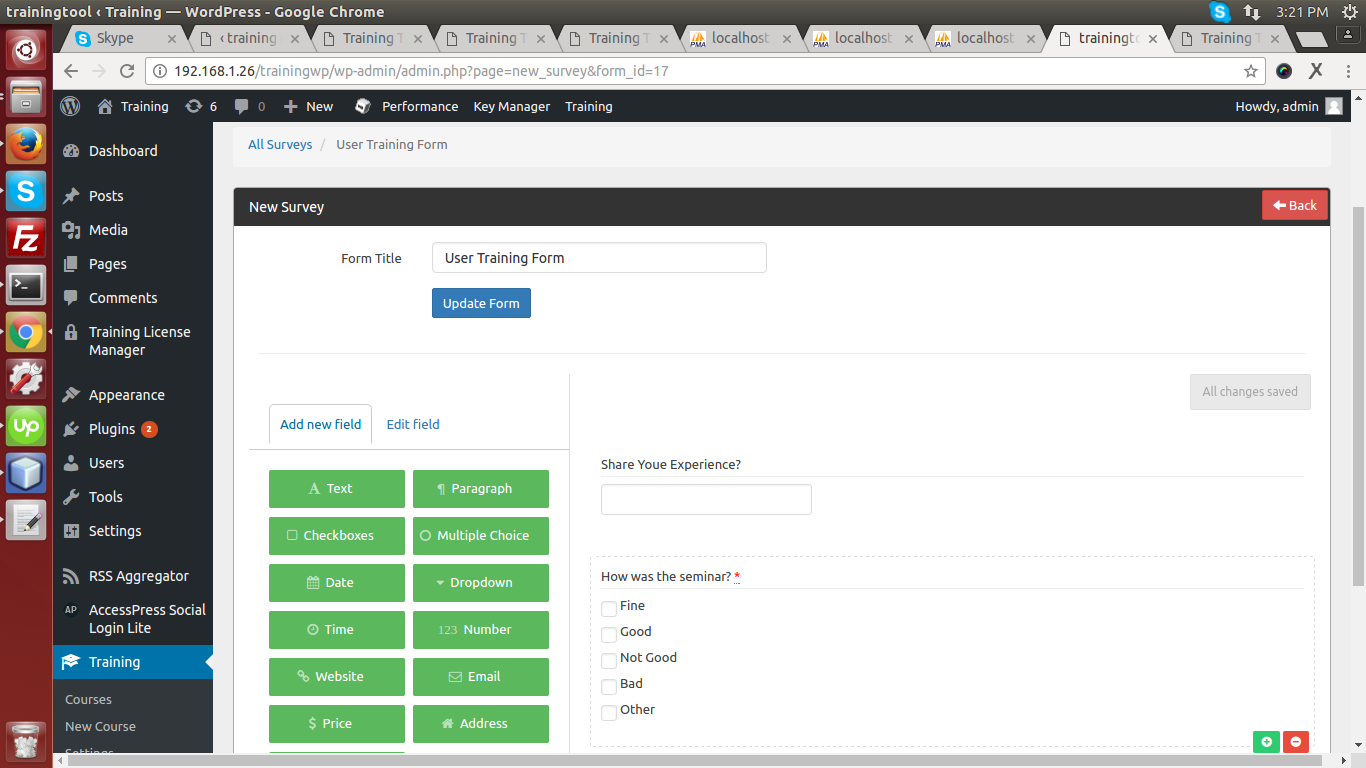
Create survey page - availble in Permium version. 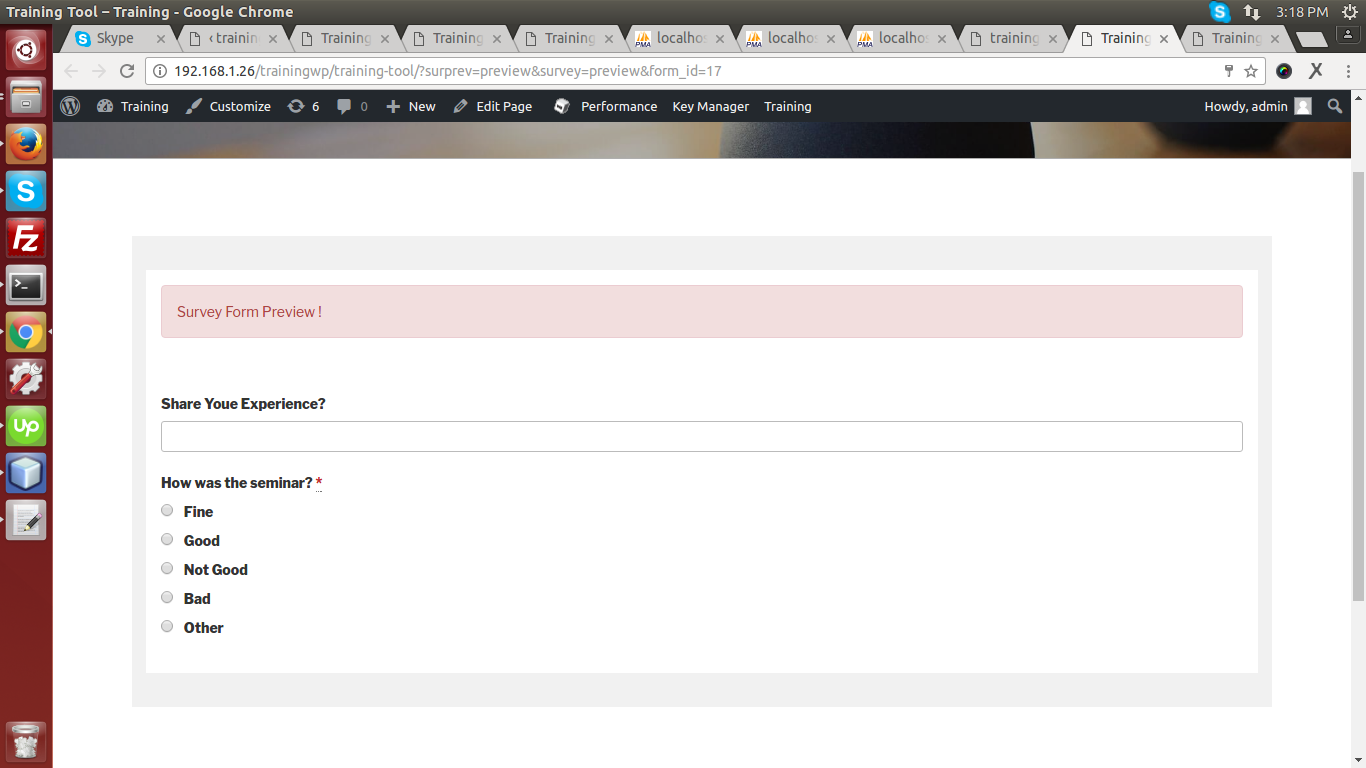
Survey page on frontend - availble in Permium version. 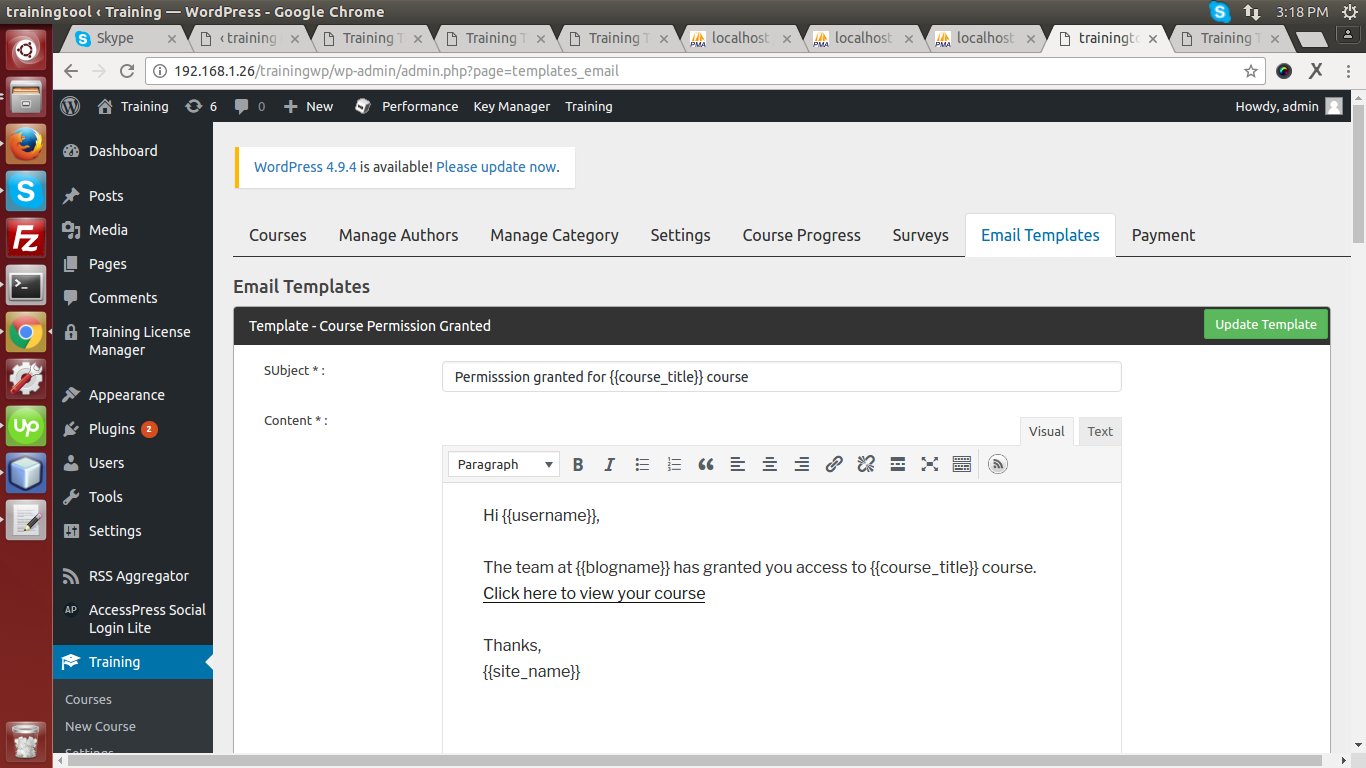
Customized email templates - availble in Permium version.
ਸਥਾਪਤੀਕਰਨ
From your WordPress dashboard
1. Visit ‘Plugin > Add new’.
2. Search for ‘Training’.
3. Activate Training from your Plugins page.
From WordPress.org
1. Search, select and download “Training”.
2. Activate the plugin through the ‘Plugins’ menu in WordPress Dashboard.
ਅਕਸਰ ਪੁੱਛੇ ਜਾਂਦੇ ਸਵਾਲ
Do I need to know any coding to use this plugin?
No, we have built “Training” to be extremely easy to use and does not require you to manually build shortcodes or have any coding knowledge.
ਸਮੀਖਿਆਵਾਂ
ਯੋਗਦਾਨੀ ਤੇ ਵਿਕਾਸਕਾਰ
“Training – Courses” is open source software. The following people have contributed to this plugin.
ਯੋਗਦਾਨੀ“Training – Courses” ਦਾ ਆਪਣੀ ਭਾਸ਼ਾ ਵਿੱਚ ਅਨੁਵਾਦ ਕਰੋ।
ਵਿਕਾਸ ਕਾਰਜ ਵਿੱਚ ਰੁਚੀ ਰੱਖਦੇ ਹੋ?
Browse the code, check out the SVN repository, or subscribe to the development log by RSS.
ਤਬਦੀਲੀ-ਚਿੱਠਾ
1.3
Feature: Notification timeout settings
FIX: Fixed conflicts according to new version of wordpress ( 5.8.2 )
FIX: Fixed style according to new themes
FIX: Removed unused “Url (Call to action)” field from the “Image By Course” section.
FIX: Fixed layout issues.
FIX: Replaced “TruncateHTML::truncateWords()” with “wp_trim_words”.
FIX: Added notification timeout function in settings tab.
FIX: Added a new column in the “View Submissions” popup (Under lesson section ).
FIX: Fixed listing “Upload Links”.
FIX: Fixed lesson page tab switch issue when the user submitted a project.
Fix: Fixed still showing progress button after submitting the project.
1.2.1
Feature: Add media upload button with wp-editor
FIX: Plugin conflicts resolved
1.2
Feature: We have added Authors section where admin can put the details of authors, also he able to edit & delete.
Feature: While creating any course detail admin can assign created course to any particular author.
Feature: We have added category & subcategory option of courses, these can be handled by admin, also he able to delete that.
Feature: While Creating book admin can now drop courses into their categories and subcategories.
Feature: Author and category details now appearing related with each course at frontend of training layout.
Feature: Share course on Facebook and Twitter
Feature: Filter courses by category, subcategory
Fix: Layout/Css issues fixed on frontend
FIX: Validation added on submit project files
FIX: Added trash icon on single item to delete in submitted project
1.1
FIX: Mail will be sent to admin when user submits project/mark project.
FIX: Breadcrumbs will track the path for opened file.
FIX: When user will not logged into the training courses then after login from there he will redirect to the same page again with sumit/mark project button.
FIX: Front end tabs will appear on login. But all courses tab always there with login or without login.
FIX: User can upload default image for courses, else he can modify via Image by course button.
FIX: All buttons at admin section are now changed into icons, on hover tooltip will guide about button.
FIX: Plugin Library file and javascript file has been updated.
1.0
This is our first version